

Updated:
August 30, 2025
Published:
August 30, 2025
Material Design vs. Custom Design: What's Right for You?
In a world full of digital innovations, user interface design plays a crucial role.
Die Google's Material Design Guidelines Have become the trademark of many websites and apps. However, there are many use cases outside Google platforms for which Material Design is also a good choice.
By using this design language, you can often immediately see that the platform or app is connected to Google, which can be an advantage for a company's branding.
What is material design?
Material Design may sound a bit like science fiction, but it's basically a design language developed by Google to create consistent and appealing user interfaces across different platforms. It is based on the idea of physical materials and their movement in space.
The design language was developed by Google in 2014 and is based in part on the card-based layout used in Google Now. The allusion to paper-based design styles was different from the flat design style that was widespread at the time.
Like most design systems, it was designed to create a consistent user experience across devices, platforms, and input methods. Similar to how Apple adopted the principles of flat design as a standard, Google used Material Design to ensure that users have a consistent user experience regardless of how they access their products.
Material Design was developed based on mobile-first thinking, which makes sense when you consider that it was originally designed for the development of Android apps Was thought of. It's basically an entire ecosystem and not just a series of Style guidelines. Google is constantly maintaining its system. For example, it has extensive documentation on how to use and implement it.
The style guidelines include specifications for everything: typography, grid, space, scale, color, and artwork. Despite all this comprehensive documentation, Material Design remains a fairly flexible design library.
Another major advantage is that user feedback takes the form of haptic feedback and subtle animations. The user experience is also very simplified, which makes interaction more intuitive.
When should you use Material Design?
The answer often lies in the context. Material Design is perfect for applications that require a clear hierarchy, intuitive navigation, and a smooth user experience. Whether you have an app for your business or a Webpage Develop for your creative projects — material design could be the key. It's particularly effective when used in professional web design projects where consistency and usability are priorities. A skilled web design agency can help implement Material Design principles to create intuitive, modern, and scalable digital experiences.
Disadvantages of Material Design
Of course, every medal has its downside, and material design is no exception. Some developers criticize that the standardized elements could make apps feel too similar. Focusing on animations and shadows could also affect performance. It's important to consider these aspects and consider whether Material Design really fits your project.
Da Movement and Animation Are promoted in the Material Design Guidelines, websites or apps that do not include this can give users the impression that they are missing something. People associate the movement features of Material Design with the visual features, which can result in designs lacking movement.
One solution, of course, is to always incorporate movement into designs that meet Material Design Specifications. But extensive animations can be very resource-intensive on mobile devices, resulting in higher data consumption and faster battery draining. It is a tightrope walk that designers must follow when working within the Material Design Guidelines.
Beginners want to find that the Material Design Specification is more complicated and difficult to implement than other styles such as flat design. Because the Material Design System is so extensive, there are many more things to consider and comply with than many new designers would like.
Its completeness can also make some designers feel confined and unable to fully develop their own creativity.
It can also inhibit innovation, as virtually every design challenge has already been planned and offered solutions. While this is helpful in many cases, it can prevent designers from finding new approaches to problems while limiting the number of new ideas that can arise.
One of the biggest problems is the so-called “mystery meat” navigation, which can be found in many mobile design apps. Icons are often used instead of text, and while the icons are sometimes immediately recognizable and quite useful, in other cases they are not.
A circle that shows “Home” is much more difficult to identify than the house icon that used to be used in most Android interfaces. This is a prime example of putting form over function, which is a remnant of the flat design roots of material design.
And that doesn't just apply to the bottom navigation bar. Material Design's preference for round, floating action buttons is also a usability issue. These circular buttons only have space for one icon and do not contain any supporting text. And since icons leave so much room for interpretation, users often ask themselves what these buttons actually do.
Why we focus on custom design
Let's take a look at the other side of the coin: Why could a custom design be the better choice for your project?
Uniqueness and brand identity
Imagine you have a great idea for an app or website — something unique that perfectly represents your vision and brand. Here comes that individual design Into the game. By designing every element from scratch, you can ensure that your interface is as unique as your idea. A strong individual design strengthens the brand identity and helps to stand out from the crowd.
Optimum adjustment to user needs
Material Design offers a wealth of predefined elements that can make development easier for you. But what if your application has specific requirements that go beyond those standards?
With an individual design, you have full control over every detail. From the color palette to the positioning of the elements, you decide what your interface looks like and how it works. This means that you can make adjustments that fit the exact needs of your users.
Better performance and efficiency
Material Design comes with a lot of predefined animations and shadows that are undoubtedly impressive. But for some projects, these additional visual elements could interfere with load times or consume unnecessary resources.
By using an individual design, every visual element can be optimized. This ensures that your user interface not only looks nice but is also efficient. This is particularly important when performance is critical to the user experience.
Flexibility in Innovation Design
The digital world is evolving rapidly, and as an innovator, you might always want to be one step ahead. With an individual design, you are not bound by the standards of a design language. You can introduce new concepts and features without sticking to predefined patterns. This allows you to react more flexibly to changes in technology or the needs of your users.
Conclusion
When an app is primarily developed for the Android platform, using Material Design is often the easiest choice. Because of the widespread takeover by Google, any app based on Material Design Principles will feel like a native app.
Material Design provides a solid foundation, but individual design has its unique advantages. Ultimately, the decision depends on what goals you have for your project and what experience you want to offer your users. The trick is finding the right balance — be it by Adapting Material Design or creating your individual designs.


Zwischen Agenturalltag und Startup - unser Blog
In unserem Blog teilen wir Tipps rund um das Thema Appentwicklung, Startups und einige verrückte Geschichten aus unserem Agenturalltag mit euch.
Book yours free Video call
Do you want to talk to our team about your project and just hear what we could do for you? Then simply book a free video call with us now!





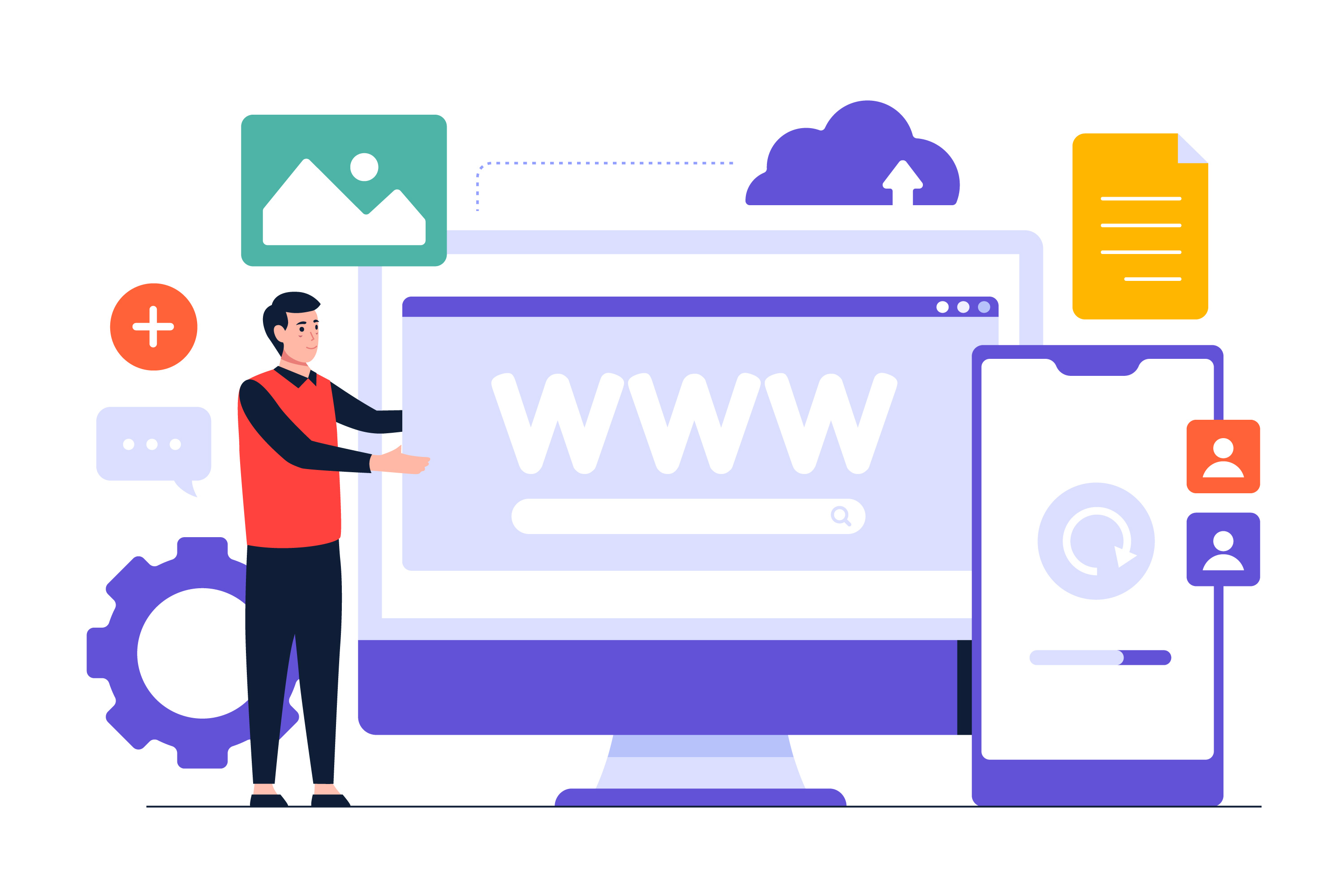

.gif)