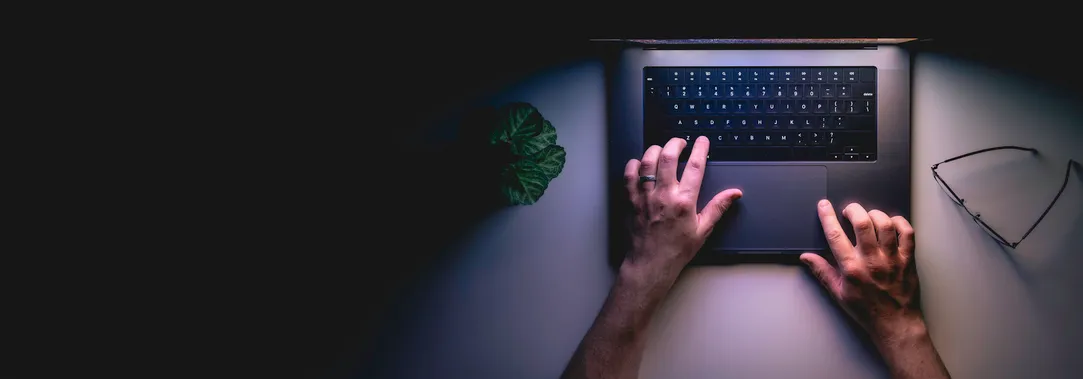
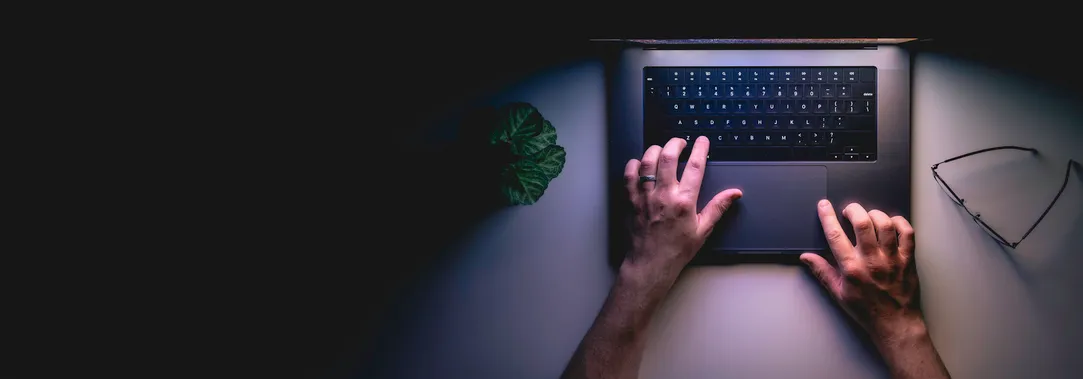
Updated:
July 23, 2025
Published:
July 23, 2025
Dark Mode Design in Web Design: Ultimate Guide 2025
Dark mode design has long been more than just a visual trend — in 2025, dark mode will be an integral part of modern UX and UI concepts. Whether on websites, mobile apps or desktop applications, users today increasingly expect the choice between bright and dark environments. The so-called Dark Theme not only provides stylish interfaces, but also improves usability, especially in dimly lit environments or when using the screen for a long time.
For designers, the question is therefore no longer whether a dark mode should be implemented, but how it should be optimally designed. Aspects such as contrast, readability and visual balance play a central role here. Especially with more complex requirements, a specialized app development agency can help implement dark mode in a technically clean and user-friendly way — for example through individual components, barrier-free interactions or system integrations.
In this ultimate guide, we show why dark mode design is so popular today, what advantages it offers and how you can successfully implement it both technically and creatively. From best practices to accessibility to typical design mistakes, this guide provides well-founded answers for anyone who wants to create a modern and functional dark theme experience.
What is dark mode design and why is it so popular?
The Dark Mode website describes a UI mode in which light texts are displayed on black backgrounds or dark shades of gray. This visual style is now more than just a trend — it has established itself as an integral part of modern user interfaces.
A key advantage is the high contrast that is created between text and background. This creates a clear visual hierarchy that improves readability and simplifies user navigation. At the same time, dark mode is easy on the eyes — especially in darkened environments. Many users find Dark Modes more pleasant and less tiring, especially when used for a longer period of time.
In addition to practical advantages, the dark mode design also scores points on a design level: The reduced color palette underlines the aesthetics of modern interfaces and gives websites an elegant and often high-quality appearance. Each pixel appears to be used more specifically, each element is emphasized more clearly.
So it's no wonder that Dark Modes have long been supported by all major platforms — whether iOS, Android, Chrome or Windows. Users' increasing preference for dark themes makes dark mode a standard that designers should definitely consider today.
Benefits of web design in dark mode
Web design in dark mode has long been more than just a visual stylistic device. It also provides functional benefits. Especially on OLED displays, a dark background can help to consume less energy. This significantly extends the battery life on mobile devices in particular — an often underestimated advantage compared to light mode and dark mode.
Dark Mode is also convincing from a psychological point of view. In complex or content-rich user interfaces, it reduces visual distraction and increases concentration on the essentials. The lower brightness is pleasant, especially in dark environments, and helps many people who are sensitive to light.
Another advantage is the strong visual differentiation: Dark Mode web designs can be presented in an aesthetically targeted manner and ensure a high level of recognition. For many brands, this is an opportunity to make their brand identity consistent even in the dark theme.
Last but not least, dark mode often appears particularly pure, modern and interactive — features that are becoming increasingly important in modern web designs. Nevertheless, dark mode advantages and disadvantages should be carefully considered in the context of the target group and application.
When dark mode makes sense — and when light mode is the better choice
The advantage of dark mode is particularly evident in certain usage scenarios. Applications such as media libraries, video streaming services, or productivity apps benefit from dark themes as they promote concentration and reduce eye strain. A dark color scheme is also preferred by many users in development environments or when using the screen for a long time.
A website or app should therefore offer the option to choose between a light design and a dark mode. Adaptive Dark Mode, which automatically adapts to the device's system settings, is particularly user-friendly. In this way, users feel that their decision is being taken seriously and receives a user interface that is in line with their respective environment and preferences.
However, it should be noted that dark mode is not always the better choice in web design. In very text-heavy or shape-based applications, pure white may still be more suitable as a background — for example when readability and visual guidance are paramount. This is where classic light mode shows its strengths. A conscious use of color contrasts and typographical structure therefore remains crucial, even for modern websites with a dark design approach.
Basics for successful dark mode website design with dark background & dark themes
A well-thought-out dark mode design requires more than just a dark background. Contrast works differently in dark interfaces than in light mode — pure black (#000) should be avoided as much as possible. Instead, deeper shades of gray provide visual depth and improved readability without making the surface look hard or unnatural.
Accent colors gain a lot of weight in dark designs. To ensure a clear visual hierarchy and clear call-to-actions, they should be used in a targeted manner and adapted to the dark background. Black pixels alone are not enough — sophisticated color gradations and deliberate use of desaturated colors create structure and visual peace.
The choice of text color is also crucial: bright white quickly looks bright on a dark background. Slightly tinted, off-white shades ensure better readability and a pleasant user experience. When creating a website in dark mode, it should also be noted that light and shadow are perceived differently in dark interfaces — differentiated work with elevation is particularly important here.
Typography and readability
Clear rules are needed for good readability in dark mode design. First, sufficient contrast between text and background is required — but without resorting to extreme white and black.
In addition, font weights that are too thin should not be used, as they quickly appear illegible on a dark background. Stronger fonts with a clear outline support visual guidance. Also make sure that headlines, body text and links stand out from each other not only in terms of color but also in terms of typography.
Choose colors & accents correctly
Colors in dark mode must be designed consciously: Rich, bright colors often appear excessively intense on a dark background. They should therefore be adjusted in brightness and saturation — especially for interactive elements or icons.
A well-thought-out color scheme helps to structure user guidance and interaction. Use sufficient spacing and color contrasts to create a clear separation between different interface elements. The use of a system-wide dark mode can also serve as a guide here. An experienced UX UI design agency helps to display accent colors specifically on dark backgrounds while maintaining optimal contrasts for user guidance.
In dark mode, pure black often lacks depth — a graded spectrum of dark shades not only provides better aesthetics, but also a more pleasant user experience.
Technical implementation of dark mode on the web: CSS, frameworks & tools
The development of a dark mode for modern websites requires both creative sensitivity and clean technical implementation. The easiest way to implement dark mode for the website is via CSS media queries — in particular with the prefers-color-scheme query, which recognizes whether the user has activated dark mode across the system. This allows you to automatically switch between light and dark designs.
Another common option is to integrate a theme switcher, which allows visitors to manually switch between light and dark modes. In combination, a so-called hybrid dark mode is created, which both recognizes system preferences and enables individual settings.
Many modern frameworks, such as Tailwind CSS, Bootstrap, or Material Design, already offer built-in support for dark themes. Tools such as VS Code or design systems in Google Chrome DevTools also help developers specifically test and optimize Dark Mode — for a consistent display on all devices and browsers. Especially for specialized providers such as App development Leipzig It is crucial to integrate Dark Mode in a system-compatible and user-centered way.
Accessibility & usability in dark mode: What you need to consider
An important aspect of dark mode is barrier-free design — because what is pleasant for many users can become a hurdle for others. The color contrast in particular must be carefully checked. Tools such as Stark, Axe or the Figma Contrast Checker help to ensure the necessary contrast ratios between text and background.
Screen reader compatibility should also not be underestimated: Some user interfaces subtly change tonality and structure in dark mode, which can have an impact on reading tools. It is therefore recommended to check interfaces additionally with Lighthouse or through usability tests with real users.
Only if all content remains clearly accessible and readable even in website dark mode does the design meet the requirements for a modern, inclusive user experience.
Examples of modern websites with dark modes
A convincing dark mode not only depends on dark colors, but also on well-thought-out UX/UI design. The following websites show how to implement dark mode design in a modern, functional and user-friendly way:
1. Apple (apple.com)
Apple integrates dark mode across the system — including on the website. The switch is made automatically based on the user's system preferences. Particularly noteworthy: smooth transitions, easy-to-read typography and a harmonious color contrast.
2. GitHub (github.com)
GitHub offers flexible switching between light and dark themes. The design uses dark shades of gray instead of pure black to ensure eye friendliness. Icons and accent colors are kept discreet and create a clear visual hierarchy.
3rd Notion (notion.so)
In dark mode, Notion uses a restrained, almost matte color scheme, which is pleasant in longer working sessions. The interface remains fully usable, all elements retain their focus — also thanks to the well-placed toggle function.
4th pitch (pitch.com)
Pitch shows how a creative dark theme can work with vivid accents. Animations, shadows, and typographic layers are precisely coordinated without overwhelming users. A modern solution that combines design and usability.
Conclusion: Elegant dark mode as UX standard 2025
Dark mode design will be an integral part of modern web and app design in 2025. It improves the user experience through reduced eye strain, visual silence and a clearly structured user interface — especially in dark environments.
Dark mode is more than just a short-lived trend. It strengthens brand identity, looks high-quality and offers users a high level of comfort and control. Stylish and functional surfaces can be created through targeted use of contrast, color accents and typography.
Despite these strengths, the mode also presents challenges. Depending on the application, target group and usage situation, a bright design may still be the better choice. Anyone who carefully weighs up the advantages and disadvantages of dark mode makes the better decision for convincing interfaces in the long term - especially with the support of an experienced web design agency.


Zwischen Agenturalltag und Startup - unser Blog
In unserem Blog teilen wir Tipps rund um das Thema Appentwicklung, Startups und einige verrückte Geschichten aus unserem Agenturalltag mit euch.
Book yours free Video call
Do you want to talk to our team about your project and just hear what we could do for you? Then simply book a free video call with us now!



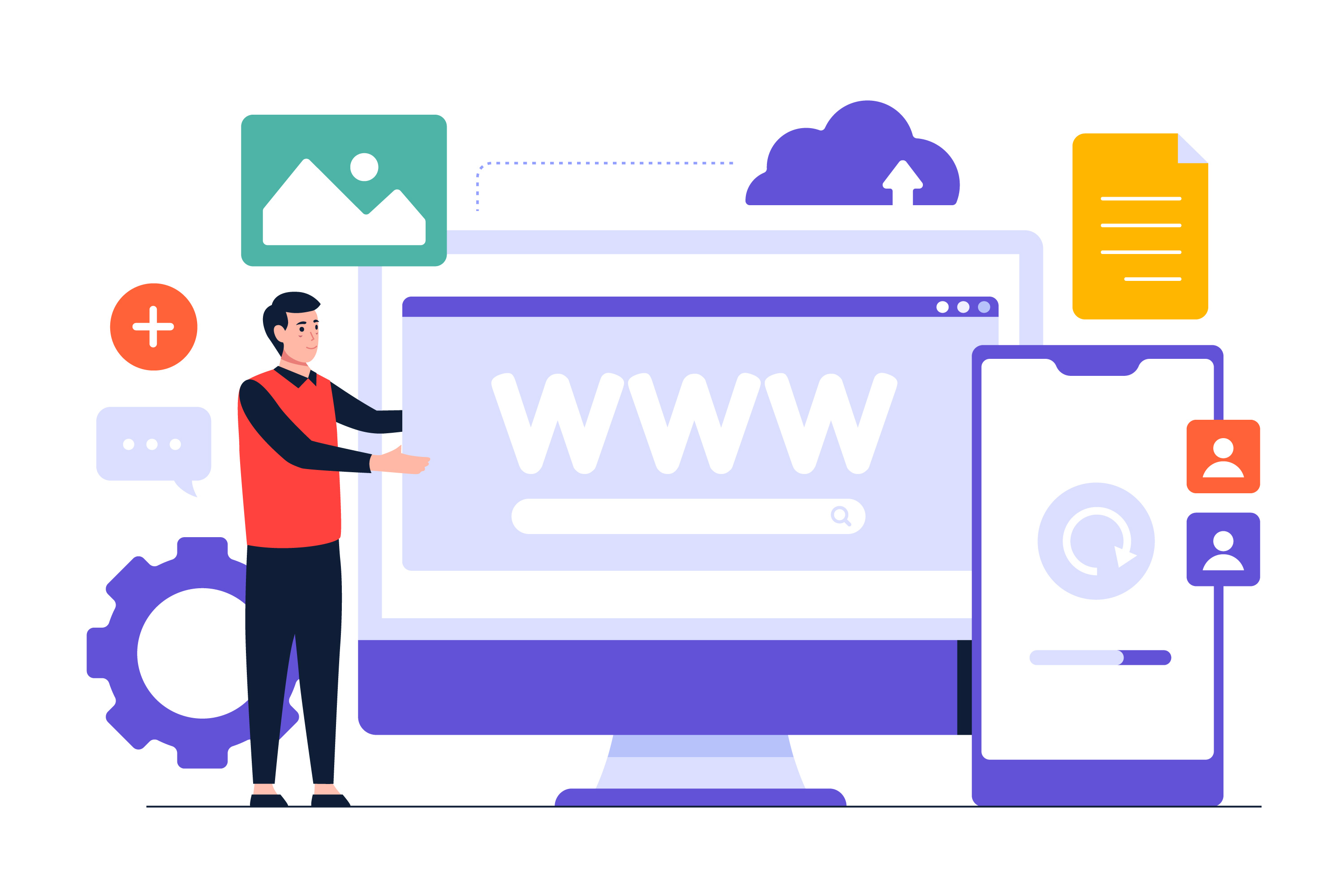



.gif)