

Updated:
October 22, 2025
Published:
October 22, 2025
NoCode App Builder: Create apps without programming 2025
The way in which digital applications are created is fundamentally changing thanks to No Code. Instead of relying on classic programming, modern platforms now enable intuitive and visually controlled app creation. For startups, founders and small companies in particular, this offers new opportunities to have a mobile presence and flexibly develop their own services.
With a no code app builder, you can map individual workflows, integrate functions and implement your app step by step without any in-depth programming knowledge. This significantly lowers the barrier to entry and saves time during implementation.
In this guide, we show how no-code works, which tools are particularly intuitive and which platforms will be among the best in 2025.
What does no-code app development mean?
NoCode app development describes an approach in which mobile apps are created via visual user interfaces without writing code. Instead of programming line by line, users work with modules that can be adjusted via drag-and-drop. As a result, digital products can be implemented more quickly and internal processes can be specifically automated.
In contrast, classic app development requires in-depth coding knowledge, while low-code is a hybrid form: Here, parts of the application are created using a visual editor, while others remain manually programmable. No-code, on the other hand, completely dispenses with code.
Popular no-code platforms include Bubble, Adalo, Glide and FlutterFlow. These tools make it possible to build a mobile app or even a web app, including functions such as login, databases, interfaces and automated workflows. The handling of data can also be controlled via visual configurations, making it easy to expand and scale solutions.
Benefits of No Code App Development
No Code offers numerous benefits for companies and individuals who want to develop digital solutions. Startups, small and medium-sized companies and founders without a technical background in particular benefit from the opportunity to create applications without deep programming knowledge.
Thanks to a visually designed user interface, ideas can be quickly converted into clickable prototypes. The development process is significantly speeding up, which means that new products can be placed on the market more quickly. Many platforms also offer entry opportunities for free, which is particularly helpful in the initial phase of projects.
A modern all-in-one platform combines many functions under one interface: databases, API integrations, logic, design elements and user management. Simple interfaces make it easy to connect external tools and services. This creates a wide range of applications, from internal tools to scalable customer apps and the completely no code required.
Limits and challenges of no-code platforms
As versatile as no-code is, this approach has certain limitations. Especially for larger projects, app development via a no-code platform can reach its limits. Customization is often limited by the available modules and templates, which leads to restrictions for very individual requirements.
Scalability is another critical issue. While smaller applications are easy to implement, performance can suffer as data volumes or more complex functions grow. Care should also be taken when it comes to security and performance, as you depend on the provider's infrastructure and do not have full access to the code.
In such cases, close coordination with IT teams is worthwhile to identify the right time to transition to a tailored solution. A hybrid approach, in which certain processes run via no-code and others are individually programmed, can be a useful interim solution.
Build your app: The best no-code app builders 2025
In 2025, users will have access to a variety of powerful no-code app builders that impress with their innovation and ease of use. These platforms make it possible to build mobile and web-based applications quickly without writing a single line of code.
Bubble
Bubble remains one of the best-known solutions. The platform is ideal for more complex web apps and offers numerous integrations to connect external services. Bubble is a convincing choice, especially for startups with high demands on functionality.
Adalo and Glide
Adalo and Glide are particularly impressive due to their ease of use. Both tools are particularly suitable for beginners who want to create a mobile-optimized app in just a few hours. Here, too, many functions can be adjusted via an intuitive user interface.
FlutterFlow
FlutterFlow combines the no-code approach with the power of Google's Flutter Framework. Anyone who wants to build an app for iOS and Android at the same time benefits from the cross-platform structure. FlutterFlow also offers initial features with AI to automatically generate design suggestions and improve workflows.
These tools not only help you quickly develop prototypes or complete applications, they also lower the hurdle for non-engineers. This offers founders, companies and creative people a real opportunity to implement their ideas efficiently.
From create to launch: This is how the no-code development process works
With No Code, the path from idea to finished application follows a clear process that can be implemented in just a few steps. First, the basic framework of the app is created in the visual editor. Using building blocks, layout, navigation and initial functions can be created without programming line by line. The result is a clickable model that shows how the product should feel later on.
The next step is to connect the application to data sources. Many platforms offer direct integrations with APIs or existing databases, which allows advanced functions such as user accounts, product catalogs or analysis features to be mapped. This approach makes app development accessible even to teams without a technical background and ensures that projects can grow in a structured way.
As soon as the design and functions are ready, the final launch follows. With just a few clicks, the finished application can be published, whether as a web app or mobile in the Apple App Store and Google Play Store. Thanks to the simple deployment, new versions or updates can be imported quickly, which enables continuous improvement of the app.
NoCode app vs. classic app development
The difference between a Nocode app and classic programming lies primarily in effort and flexibility. While traditional projects often require an experienced team of developers, No-Code enables a creator to create applications independently and implement ideas directly. This approach reduces dependency on technical resources and speeds up the entire development process.
In terms of costs, there is a clear advantage for No Coding. Since no in-depth programming work is required, the initial costs are significantly reduced. Projects can be planned and implemented more quickly, which means that budgets can be used in a more targeted manner. Classic app development, on the other hand, remains the appropriate choice when the focus is on long-term scaling or complex system architectures.
To get started with digital product development, a Nocode app is ideal for testing initial concepts and creating a MVP development implement. If you want to expand or integrate specialized functions later, you can make the transition to app development Design gradually and build on previous experience. This results in an efficient path from an idea to a market-ready product with a clear focus on time and resources.
Practical examples of successful no-code apps
Many companies are showing how powerful the NoCode approach can be. Startups and organizations worldwide rely on modern tools to implement digital products without traditional programming. A common application scenario is the rapid implementation of internal systems or customer solutions that are flexibly adaptable and can be connected directly to existing data sources.
One example is using Zoho as a low-code platform on which companies configure their own workflows and business tools. This allows processes to be automated and individually extended without resorting to manual coding. Google Sheets is also often integrated as a database to manage dynamic content and perform calculations in the background.
Another example shows how AI-powered functions open up new opportunities. Some no-code tools automatically analyze user data, suggest design improvements, or optimize processes in real time. This combination of automation and artificial intelligence creates a basis for scalable digital products that can adapt to growing requirements.
When is no-code worthwhile — and when not?
NoCode is particularly suitable for projects that need to be implemented quickly and where flexibility is paramount. Typical use cases include MVPs, internal tools, or apps for smaller companies. Anyone who wants to test initial ideas or digitally map processes benefits from the short development time and the ease of use of the platforms.
However, with complex or extensive systems, no-code reaches a technical limit. When individual logic, specific integrations or high scalability are required, a hybrid approach is ideal. Here, central functions are created visually, while more sophisticated areas are developed classically. This approach combines the efficiency of no-code with the technical depth of traditional app development.
The decision depends on the goal, scope and future prospects of the project. No-code provides an ideal start for small teams and startups, while growing companies with increasing requirements benefit from an adapted development strategy in the long term.
Conclusion for creators: No code as a way to create your own app
No-Code offers a new form of app development that impresses with accessibility, flexibility and efficiency. Anyone who wants to create their own applications benefits from visual tools that make ideas feasible in a short period of time. At the same time, technical limits should be kept in mind in order to rely on extended solutions in good time for growing projects.
Many platforms give you the option to create your app directly in the browser and make it live with just a few clicks. Getting started is easy and offers space to test creative concepts or optimize existing processes. With this simple approach, even small teams can build powerful digital products that enrich the market.
Any idea can become an app — without any code.


Zwischen Agenturalltag und Startup - unser Blog
In unserem Blog teilen wir Tipps rund um das Thema Appentwicklung, Startups und einige verrückte Geschichten aus unserem Agenturalltag mit euch.
Book yours free Video call
Do you want to talk to our team about your project and just hear what we could do for you? Then simply book a free video call with us now!



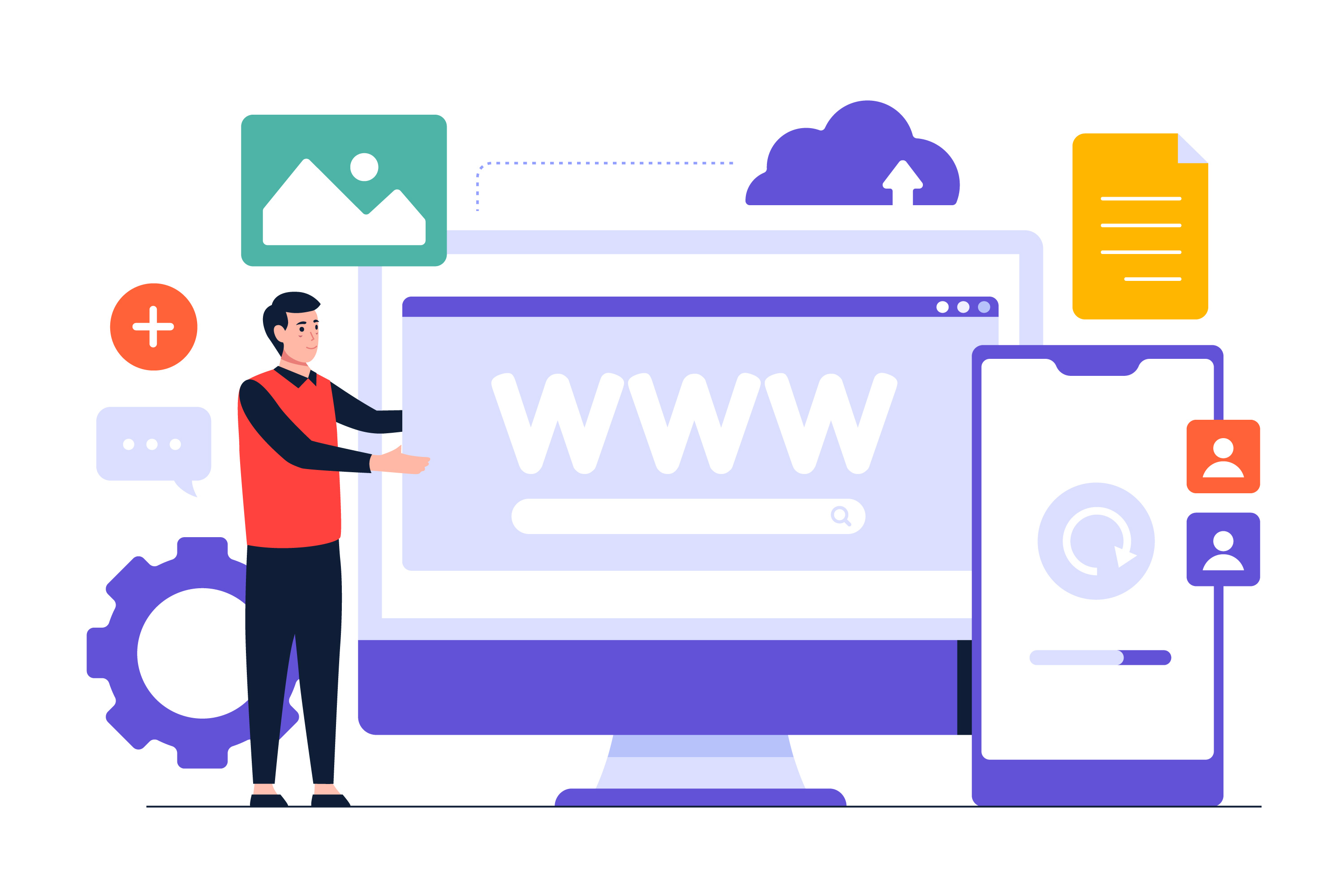



.gif)