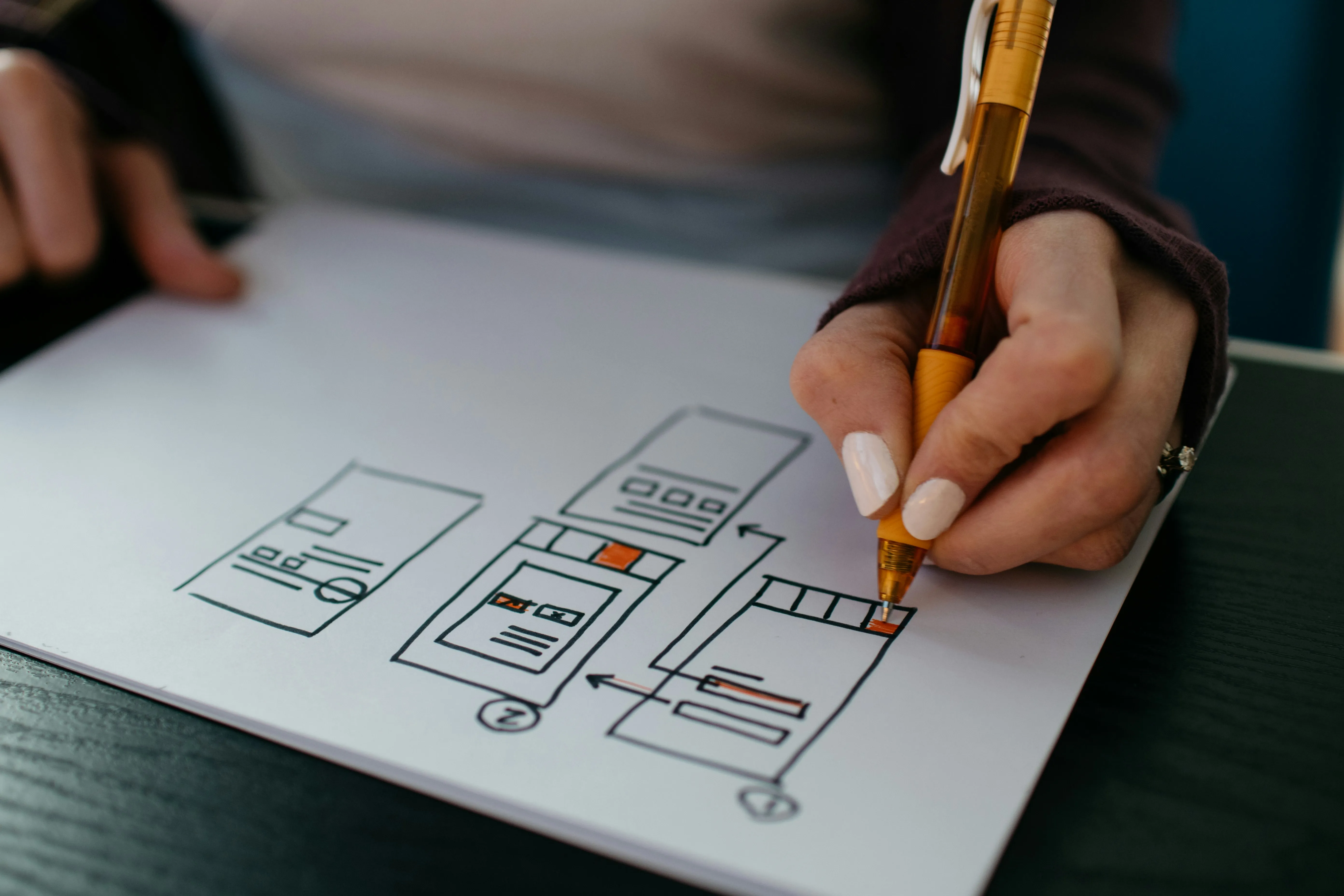
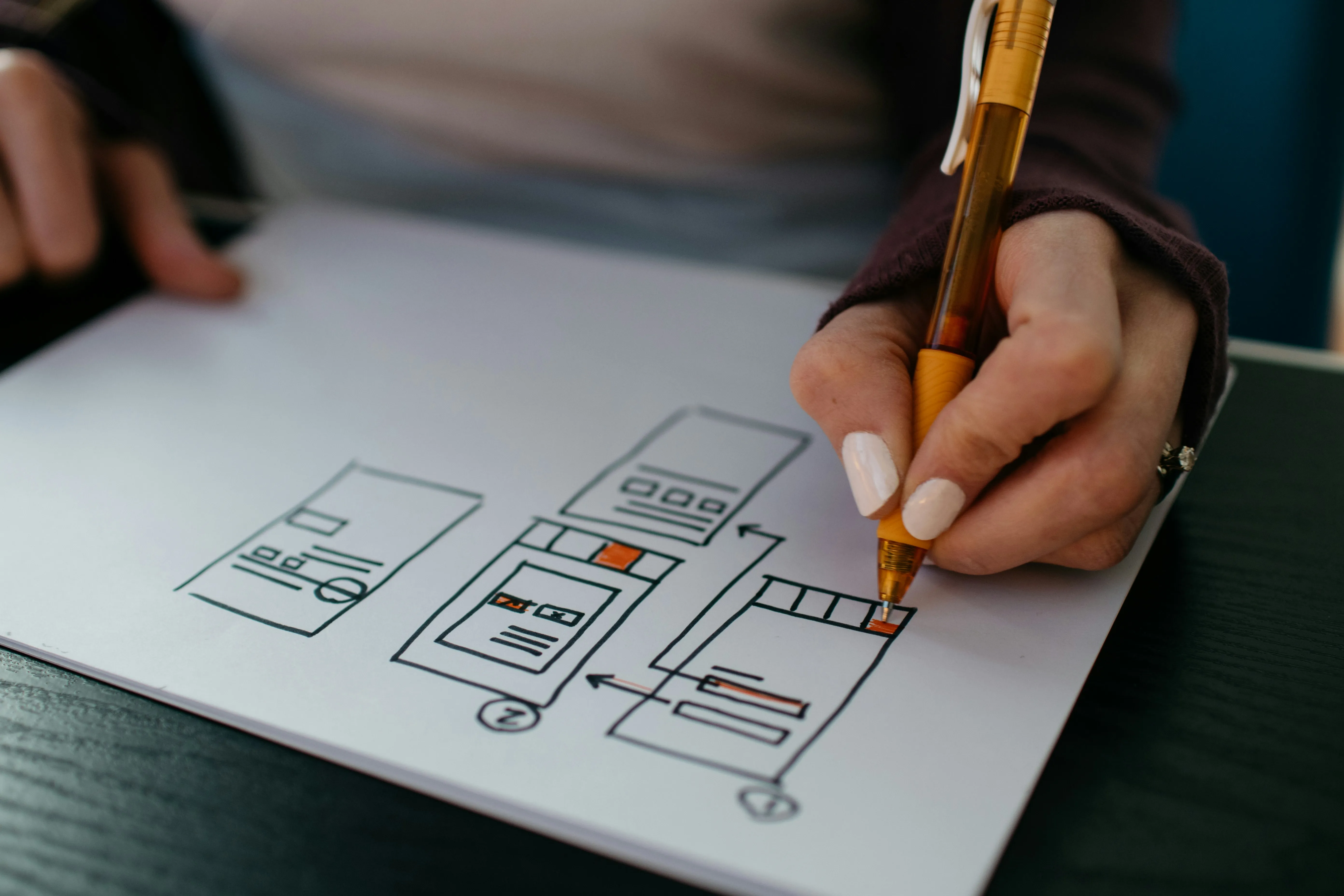
Updated:
August 22, 2025
Published:
August 22, 2025
App redesign in practice: UX/UI process for a mobile app on Android and iOS
Many companies rely on an app redesign when existing applications no longer meet the requirements. Changing user expectations, outdated technology, or new business goals often make a redesign a better choice over a new development. A redesigned app can improve the mobile user experience, stay digitally up to date and be made more visually appealing.
In this article, we show how a practical redesign process works. The focus is on optimizing UX and UI for modern end customer apps. As an experienced agency, KNGURU has already redesigned numerous apps, improved performance and noticeably optimized mobile use.
When an app redesign really wants to move your project forward
An app redesign is often the next logical step if the full potential of a mobile app is not exploited. Typical signs of this include high bounce rates, outdated interfaces, poor ratings in the App Store, or an inconsistent UX that confuses rather than guides users.
Internal factors can also trigger a redesign. These include a new brand identity, a change in product strategy, frequent complaints from users or clear information from analytics. Anyone who wants to strategically develop their project uses the redesign as an opportunity to improve.
A well-thought-out app redesign increases visual quality, increases functionality and makes the application intuitive to use. The user experience is becoming more sophisticated, performance is increasing and the app looks up to date again. This strengthens user loyalty and ensures long-term success.
App redesign or complete relaunch: What does your digital product need?
Not every project needs a complete relaunch. A targeted mobile app redesign is often enough to achieve new effects with modern UI design and better user guidance. But when is a visual overhaul enough and when is a complete new technical building the better choice?
When redesigning the mobile app, the focus is on redesigning the user interface and user experience. Colors, Layouts, Navigation and Interactions are optimized without fundamentally changing the technical architecture. The aim is to modernize the look and make the app more attractive for end customers.
A complete new app building, on the other hand, means: new code base, new architecture, new interfaces. This is useful when the existing backend is outdated, performance is severely limited, or technologies are used that are no longer maintained.
When what makes sense at a glance:
SituationRecommendationOutdated Design, UsageApp RedesignSlow App, Error-Prone System App ReconstructionNew Branding or Visual LineUI DesignOutdated Code Base or Backend Relaunch Required
A good mobile app redesign brings a breath of fresh air to your product without having to rebuild everything. However, anyone who wants to overcome structural weaknesses or technical hurdles should consider a relaunch.
The UX/UI process in app redesign — step by step
An app redesign requires more than just a new interface. It is about systematically optimizing the entire user experience and rethinking digital applications for the target group. Agencies like KNGURU work with a clearly structured process that combines proven UX methods with modern design systems. In the following, we'll show you how to turn an existing Android or iOS app into a compelling mobile app with a strong user experience.
Analysis & UX Audit of the Existing App
Each redesign starts with a detailed analysis of the existing software. The aim is to identify weak points in user navigation, visual inconsistencies and problems with navigation or conversion points. It uses any tool that provides meaningful data, such as heat maps, screen recordings, app store reviews and analytics. This creates a clear picture of the current situation. The results are documented in a pain point list, a heuristic evaluation sheet and measurable UX metrics — an important basis for further processing.
Get user research & feedback
In order to achieve real improvements, the needs of the target group must be at the center. To do this, we conduct interviews with existing users or use digital tools for surveys. We analyze behavior, expectations, frustrations, and usage scenarios. These findings help to understand emotional reactions and to make blockages visible in the user experience. The collected data is converted into concrete UX insights, which precisely guide the redesign.
Create wireframes & new user journeys
Based on the knowledge gained, new user journeys are defined. The revised processes are based both on the goals of the users and on the strategic requirements of the company. This step creates the first wireframes, i.e. simple sketches that show how content is arranged on the screen and how users move through the app. The visualization helps to integrate all relevant elements at an early stage and to test a user-friendly structure on displays of various sizes. Coordination with all project participants is particularly close during this phase.
UI Design with Focus on User Experience
As soon as the wireframes are approved, the visual design begins. Colors, typography, icons, spacing and animations are defined and coordinated with brand guidelines and the requirements of barrier-free design. The aim is a consistent, modern interface that impresses with both visual quality and functionality. In Figma, we work with reusable components and design tokens so that the design remains scalable. This turns an outdated interface into a user-friendly UI that offers an intuitive user experience in every situation.
Usability testing & iteration
Before the new design is implemented, we test the processes with real users. Whether on-site or remotely: The prototypes are validated on various devices and screen sizes. Tools such as Maze or Figma prototypes help to make responses measurable. Based on feedback, processes, content and visual elements are specifically adapted. Only when all key tasks have been successfully completed does the final implementation and publication begin in the Google Play Store or Apple App Store.
Typical mistakes in app redesign and how to improve the user experience
An app redesign can be a valuable step towards improving the user experience. At the same time, redesigns are often complex and require precise planning. Many projects fail because fundamental factors are overlooked or the focus is set incorrectly. Here are the most common mistakes and how you can avoid them:
Too many changes at once
If too many functions and processes are revised at the same time, there is often no clear comparison with the original. Without accompanying usability tests, it is difficult to assess whether the new solution has really achieved the desired effect. An iterative approach is crucial here.
Ignore existing user habits
Even though the app looks old, users have become accustomed to certain patterns. If you ignore them, you risk frustration. Successful redesigns take up familiar elements and develop them further in a targeted manner instead of rethinking everything.
Design without user focus
A new design that just follows the brand or wants to keep up aesthetically rarely brings real improvement. The focus must be on user experience. Features, content and layouts should meet the real needs of the target group.
Leave accessibility and performance out
Even the most visually successful app is of no use if it is not accessible to everyone or reacts slowly. Issues such as loading times, technical optimization and barrier-free operation must be considered at an early stage.
Involve developers too late
A comprehensive redesign process should involve the entire team. If developers are only informed shortly before implementation, this can lead to problems in the range of functions or technical feasibility. Close collaboration from day one saves a lot of time and effort later on.
Successful app redesign in practice: A project example from our agency
A customer from the service sector came to us with an already developed mobile application that was functional but no longer met today's expectations in terms of design and user interface. The app looked cluttered, was difficult to use on smaller displays and was unable to maintain good ratings either in the Google Play Store or in the App Store.
As a first step, we analyse the weak points together. The audit showed that the user interface was confusing, loading times were too long and central functions were hidden too deep in the navigation. The visual design also no longer matches the company's high-quality brand presence. Our UX/UI team started with a clearly structured and extensive redesign process. Based on real user feedback and app analyses, we developed new user journeys, improved navigation structures and a consistent interface. The design was modernized and adapted to the brand without overwhelming users with too many changes.
After the launch of the revised app, success quickly became apparent: The average session duration rose significantly, the conversion rate in the customer portal improved by over 25 percent and reviews in the stores also rose in a short period of time. The new look was not only visually convincing — it made the app more efficient and pleasant to use.
Conclusion: Why modern apps benefit from sophisticated UX design
An app redesign is much more than a new color concept. It is a targeted development that takes functionality, design and usability to a new level. Anyone who aligns their mobile application to the expectations of the target group and combines them with the latest trends in UX/UI design transforms existing interfaces into real product highlights.
A structured UX/UI process, based on user feedback and supported by modern tools, is crucial for success. This turns an outdated app into a solution that works intuitively, consistently and powerfully — on all devices.
Would you like to modernize your app and improve its functionality in a targeted manner?
Then book a free UX audit or a redesign workshop with KNGURU now. Together, we analyze the potential of your app and develop the next steps.


Zwischen Agenturalltag und Startup - unser Blog
In unserem Blog teilen wir Tipps rund um das Thema Appentwicklung, Startups und einige verrückte Geschichten aus unserem Agenturalltag mit euch.
Book yours free Video call
Do you want to talk to our team about your project and just hear what we could do for you? Then simply book a free video call with us now!







.gif)
