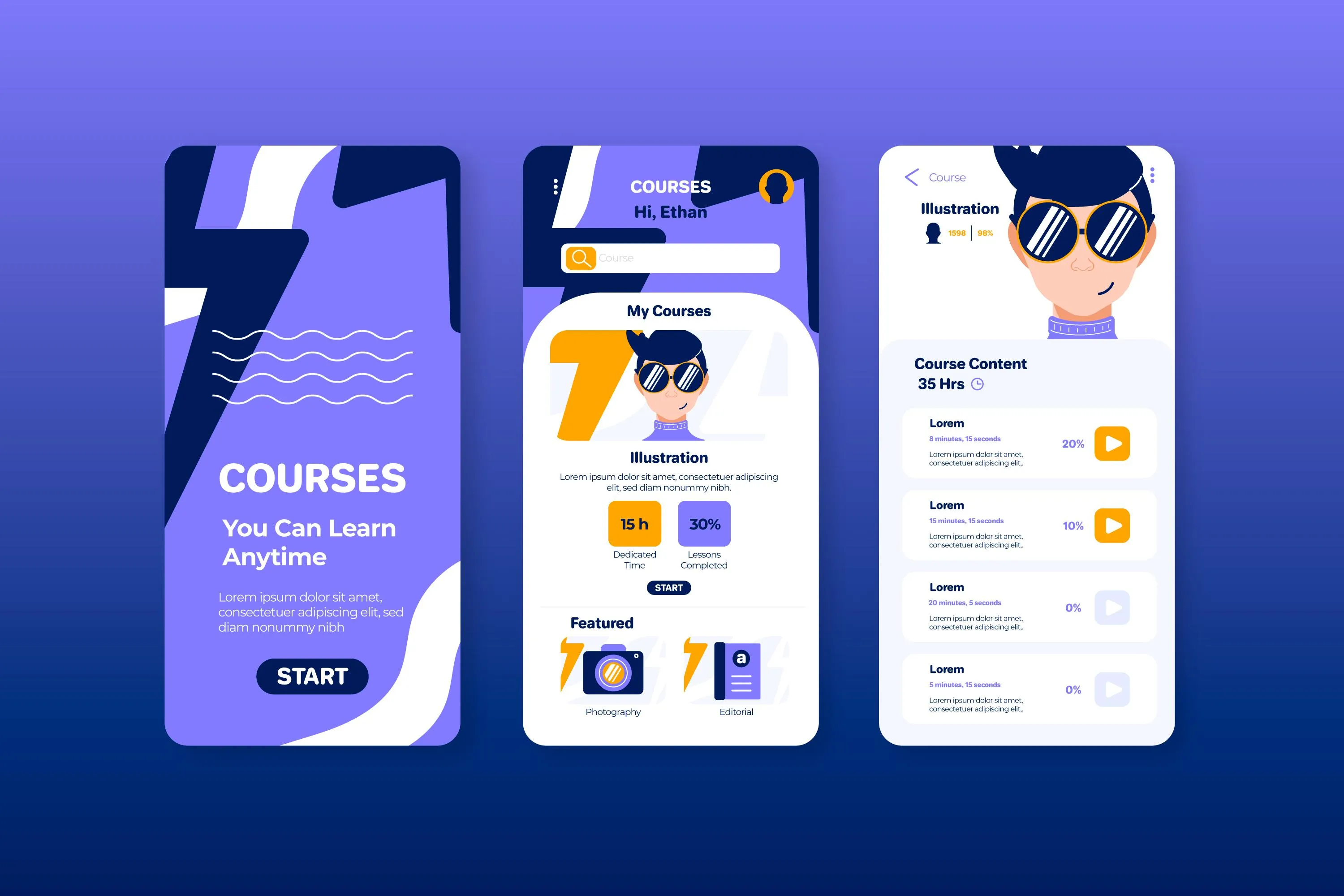
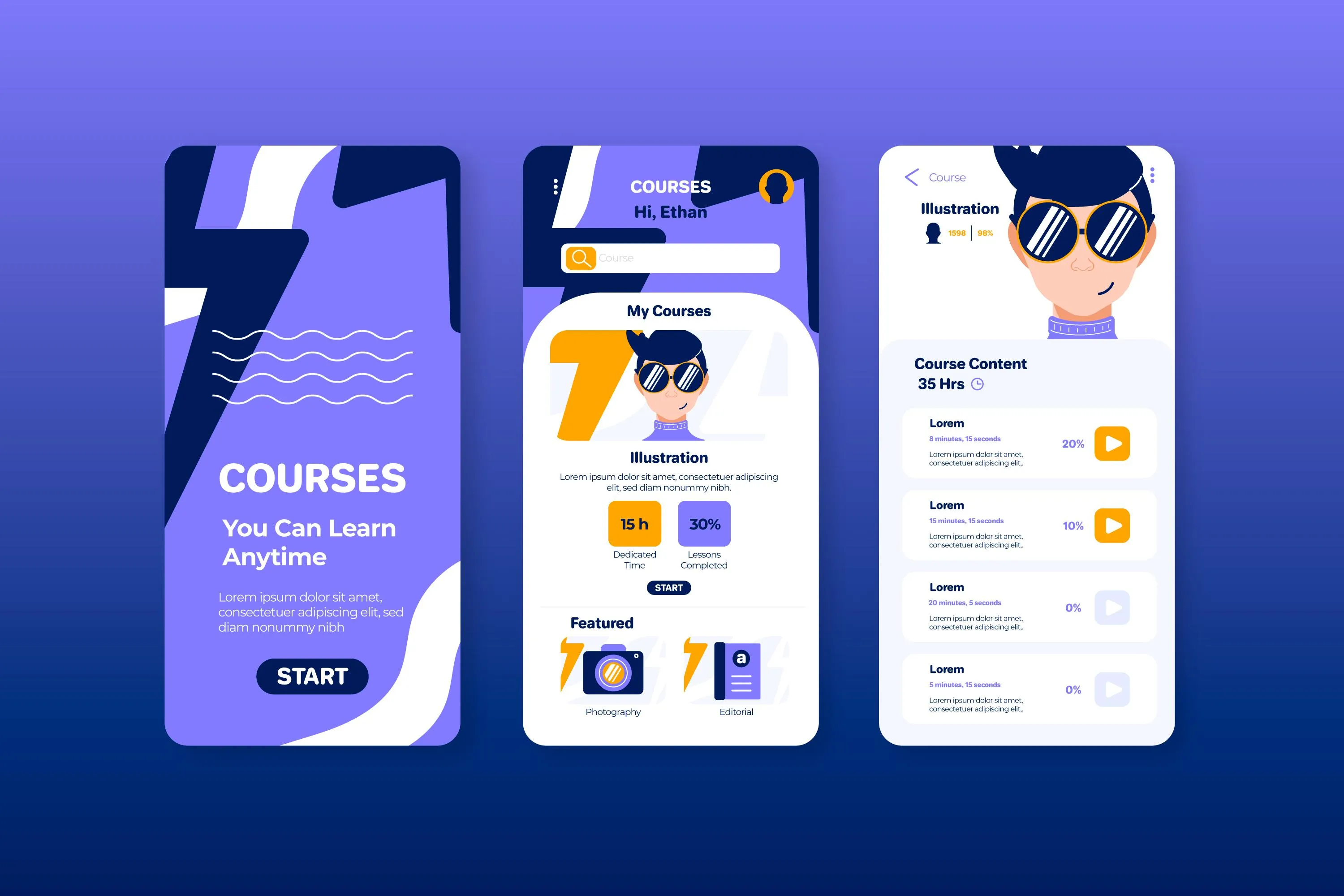
Updated:
October 26, 2025
Published:
June 10, 2025
Learn app programming — Your guide to developing the best apps with KnGuru
Apps have become a central part of our lives. They accompany us in almost every area — whether in communication, shopping or entertainment. The ability to program apps yourself not only opens up exciting career opportunities, but also the opportunity to put creative ideas into practice and create innovative solutions. Regardless of whether you want to learn to develop an app for mobile devices or web applications - app programming allows you to act in both areas and implement your own projects. And the best part: After App development You can download your application from app stores or on the web and make it available to the world.
Why learn to program an app?
Learning how to develop apps has numerous benefits. On the one hand, app developers are in high demand in today's technology-driven world. Companies are constantly looking for new ways to offer their services via mobile platforms or on the web. On the other hand, programming an app yourself is an excellent opportunity for creative self-realization. Anyone who manages to develop their own app and make it available for download on the web or in app stores can create real added value.
But how do you program an app? There are plenty of resources available today to get started with app development. Whether you want to create apps with special app builder tools such as Thunkable or Appgyver or use classic development environments such as Xcode and Android Studio — the options are manifold. There are also a variety of online courses, tutorials, and developer forums to help you learn and quickly navigate the world of app programming. No matter how you want to get started, there are now numerous valuable tools to program your own app and successfully develop it, both for mobile devices and for the web, and finally make it available for download.
Why learn to program an app?
The market for app development is growing rapidly, creating numerous career opportunities. The increasing dependence on mobile devices such as mobile phones and tablets as well as the constant demand for new, innovative apps make app developers sought-after specialists. Whether in large companies, startups or freelancing — the opportunities in this area are diverse and offer long-term career prospects.
Creating your own apps also has many benefits. You have the flexibility to design projects according to your own ideas without relying on the ideas of others. This not only means creative freedom, but also the opportunity to develop solutions that perfectly meet your personal or business needs. In addition, developing your own apps can save money — you avoid high license fees or developer costs that would be incurred with external contracts.
In today's business world and especially in startups, app development is of central importance. Companies are increasingly using tailor-made apps to optimize their processes, strengthen customer loyalty or develop new business models. Knowledge of app programming is therefore not only beneficial for developers, but also for entrepreneurs who want to fully exploit the potential of mobile technology.
How long does it take to learn to program?
The time it takes you to learn to program depends on various factors. Each learner has different requirements, and the time you invest plays a decisive role. However, there are no fixed guidelines as to how long it takes to learn to program. You can learn some basic skills in just a few months, while developing advanced apps with more complex features can take more time. However, it is a continuous process of learning and practice that pays off over time.
Requirements: What do I need to program an app?
Before you can develop your own app, you need some basic skills and requirements:
Basic skills:
- Logical thinking: An essential part of computer science for identifying problems and developing efficient solutions.
- problem-solving mentality: The ability to overcome challenges and find pragmatic solutions.
- Basic understanding of programming concepts: Knowledge of basic programming principles such as variables, loops, conditions, and functions.
Technical requirements:
- A computer with suitable software: Installed development environments such as Xcode (for iOS) or Android Studio (for Android).
- Internet access: For research, online resources, and access to tutorials that support the learning process.
Optional knowledge:
- Familiarity with UI/UX principles: Basic skills in designing user-friendly apps to ensure an appealing and intuitive user experience.
Best programming languages for iOS and Android apps
The best programming language for apps often depends on which platform you're targeting. Here are some of the most popular programming languages and App development frameworksthat are used in app development:
- Swift: This programming language has been developed specifically for the development of iOS apps (iPhone, iPad). Swift is easy to learn, powerful, and performs well. It's the best choice if you want to focus on iOS apps. Apple has continuously improved Swift, making it one of the most popular programming languages for mobile applications.
- Java/Kotlin: Java and Kotlin are the two dominant programming languages for developing Android apps. Java is one of the oldest and most widely used programming languages, while Kotlin is considered a modern alternative that offers many benefits, including shorter syntax and better integration with Android Studio. Kotlin is preferred by Google and has quickly established itself as the better choice for many developers.
- JavaScript/Dart: If you're interested in cross-platform development, where you can build apps for both iOS and Android, JavaScript and Dart offer excellent options with the React Native and Flutter frameworks. Both frameworks allow you to build an app with a single code base for both platforms, saving time and money. React Native is based on JavaScript, making it ideal for developers who are already familiar with web technologies. Flutter uses Dart and offers very good performance and an attractive design.
Develop your own app for beginners: recommendations
- If you want to develop iOS apps, Swift is the best choice because it's specifically designed for the Apple platform and offers excellent documentation and resources.
- If you want to focus on Android apps, Kotlin is recommended as it's modern, powerful, and officially supported by Google.
- If you want to work cross-platform to cover both Android and iOS, then you should consider Flutter (Dart) or React Native (JavaScript). Both offer good support and large developer communities, making it much easier to get started.
The choice of programming language therefore depends largely on which platform you are aiming for and how much flexibility you want to have during development.
App Development: A Step-by-Step Process
Developing an app can be a complex task, but when you break the process down into clear steps, it becomes much more manageable. Here is a detailed overview of the individual phases of app development:
1. Develop an idea:
- Identify a problem or develop a unique app concept: Think about which problem you want to solve with your app or which new, creative idea you can implement. A good app is based on a clear goal.
- Research the target group: Find out who your potential users are and what they expect from an app. What are their needs or wishes? This helps you build an app that really adds value.
2. Create a concept:
- Define features and functions: Outline the core features you want your app to have. What options should it offer users? Also consider which platforms you want to support (iOS, Android, or both).
- Create wireframes or prototypes: Visualize your app idea through wireframes or interactive prototypes. This helps you plan the user interface (UI) and user experience (UX) before you start programming.
3. Choose the right platform:
- Native development (iOS/Android): Decide whether you want to develop a native Android or iOS app or a web app for both platforms. If you're developing an app for a single platform, you should choose native development. Use Swift for iOS, Java or Kotlin for Android. Native apps offer the best performance and user experience, as they are specifically optimized for each platform. Here is the difference between Native vs Cross Platform to bear: While native apps offer tailor-made solutions for every platform, cross-platform frameworks focus on a common code base for both platforms.
- Cross-platform frameworks: If you want to develop an app for both platforms, frameworks like Flutter or React Native are a good choice. These make it possible to create a single code base that runs on both iOS and Android.
- App builders for simpler apps: If you don't have deep programming skills or want to build a simple app, you can use tools like Open as App or Appgyver. These app builders allow you to create apps without much programming.
4. Program the app:
- Write code for core features: Now it's time to write the actual code. This includes implementing the basic features and building the user interface.
- Implement backend services: If your app requires features such as databases, user authentication, or cloud storage, you'll also need to set up the backend. Technologies such as Firebase or AWS can be helpful here.
5. Test and debug:
- Identify and fix bugs: Testing is a crucial step. It's important to find and fix any bugs in the app before you publish them. This can be done through manual testing or automated testing.
- Use testing tools: You can use emulators or real devices to test the app under various conditions and make sure it runs stably across all platforms.
6. Publish app:
- Guidelines for publishing in app stores: Each app store, such as the Google Play Store or the App Store, has specific publishing requirements. This includes design guidelines, privacy statements, and more. Make sure that your app meets these requirements before you upload it.
- Beta testing for user feedback: Before final release, do a beta test to get feedback from real users. This helps identify potential issues and improve the app before it is widely released.
7. Maintenance and updates:
- Continuous improvements based on user feedback: After the app is released, it's important to regularly respond to user feedback and add new features or improvements.
- App updates for operating system changes: Operating system updates (such as new iOS or Android versions) also often require adjustments to your app, so make sure to keep your app up to date to ensure smooth use.
Create an app without programming knowledge
Not everyone who wants to build an app has deep programming skills. Fortunately, there are various app kits that also enable beginners to develop a working app without code. Here are some of the most popular tools that offer easy app development:
- Appgyver: Appgyver is a platform that allows users to create apps for iOS and Android without programming knowledge. With a drag-and-drop interface, users can assemble complex apps with visual building blocks. It offers many ready-made features that simplify the development process.
- Open as App: Open as App is a platform that makes it possible to transform data (e.g. Excel spreadsheets or Google Sheets) into fully functional apps. It is particularly suitable for simple applications that are heavily data-driven. Again, no programming is required and the user interface is easy to customize.
- Thunkable: Thunkable is another easy-to-use tool that makes it possible to develop apps without programming knowledge. It offers a drag-and-drop interface and the ability to build apps for iOS and Android at the same time. Thunkable offers a wide range of features to build interactive and dynamic apps.
Advantages and disadvantages of app kits compared to manual programming:
advantages:
- Easy to use: The biggest advantages of app builders are their ease of use and the quick learning curve. You can start developing your app right away without any previous knowledge.
- Quick results: With visual tools, you can create a working app within a short period of time, which in most cases is already user-friendly and functional.
- Lower costs: You can develop an app without having to involve a developer or expensive development resources. This makes app builders particularly attractive for small companies or individuals with limited budgets.
Disadvantages:
- Limited customization options: App builders offer only limited customization options. If you need a particularly complex or tailor-made app, these tools will quickly push you to your limits.
- Less control: Since you don't have direct access to the code, it's harder to make profound changes or optimizations. The performance of the app can also sometimes lag behind a natively programmed app.
- scalability: If your app grows over time and needs additional features, it can be difficult to further expand the app with a modular tool. For complex apps with many functions, manual programming is usually the better choice.
How long does it take to learn to program?
The time it takes you to learn to program depends on various factors. Each learner has different requirements, and the time you invest plays a decisive role. Here are some of the key factors that influence learning time:
Factors that influence learning time:
- Previous programming experience: If you already have basic programming skills or are familiar with other technical disciplines, you'll learn faster than someone who starts from scratch. Previous knowledge of logic or mathematics can also be an advantage.
- Time you dedicate to learning: The more time you spend studying regularly, the faster you'll make progress. It is not only important to learn a lot, but also to practice regularly to consolidate what you have learned.
Learning progress estimates:
- Basic understanding (1-2 months): If you focus on the basics of programming, such as understanding variables, loops, and functions, you can get a good basic understanding in around 1 to 2 months. During this time, you will be able to write simple programs and develop initial app ideas.
- Advanced app programming (6—12 months): It usually takes 6 to 12 months to master advanced app development — including developing complex apps, implementing backend services, and using frameworks such as Flutter or React Native. This requires continuous learning and intensive practice.
Recommendations for consistent study habits and practice:
- Daily exercise: Even if you only invest 30 minutes to 1 hour per day, daily practice can make a big difference. It is better to study short units regularly than sporadically longer periods of time.
- Implement projects: One effective way to deepen what you've learned is to create small projects. Start with simple apps or programs to get hands-on experience.
- Use resources: Use online courses, tutorials, books, and forums. There are plenty of free and paid resources to help you structure your learning journey.
- See mistakes as a learning opportunity: Errors will often occur during programming. They are part of the learning process. It is important to use this as an opportunity to improve and to remain patient.
Free app development resources
Learning how to develop apps doesn't have to be expensive. There are plenty of free resources that can help you develop the skills you need. Here are some of the best free tools and platforms that can help you get started with app development:
Online tutorials:
- youtube: On YouTube, you'll find countless free tutorials that explain app development processes from scratch. Channels such as “The Net Ninja”, “Traversy Media” or “CodeWithChris” offer valuable video tutorials on various programming languages and app development frameworks.
- FreeCodeCamp: freeCodeCamp is an excellent platform for beginners who want to learn the basics of programming and app development. They offer free interactive courses on topics such as JavaScript, React, mobile app development, and more.
Free learning platforms:
- Codecademy: Codecademy offers many free courses on various programming languages, including JavaScript, Python, and Swift. Although there are also paid options, the free offerings are well-structured and are great for getting started.
- SoloLearn: SoloLearn is a mobile app and online platform that offers interactive lessons and community-based learning content. Here you can learn basic programming skills and connect with a large community of developers.
- W3Schools: W3Schools is one of the most well-known resources for web development and also offers content for mobile app development. The platform is particularly suitable for beginners who want to work with HTML, CSS, and JavaScript.
Communities and forums for support:
- Stack Overflow: Stack Overflow is one of the largest online communities for developers. Here you can ask questions, solve problems and exchange ideas with experienced developers. There are countless threads on all sorts of app development topics.
- Reddit's App Development Forums: There are several forums on Reddit, such as r/learnprogramming and r/iosprogramming, that focus specifically on app development. These communities provide support, resources, and valuable insights from other developers.
With these free resources, you can build a solid foundation in app development without high costs. By practicing regularly, working on projects and exchanging ideas with other developers, you can constantly expand and develop your knowledge.
Programming apps: tips for beginners
Getting started with app development can feel overwhelming, but with the right strategies, you can significantly simplify the learning process. Here are some valuable tips that will help you get off to a successful start as a beginner:
- Start with small, manageable projects: Instead of starting a complex project right away, start with simple apps or programs that you can complete in a short time. Small projects help you understand basic concepts and quickly give you a sense of success that increases your motivation.
- Focus on learning one programming language at a time: It can be tempting to learn multiple programming languages at the same time, but that can lead to confusion. Pick a language (such as Swift for iOS or Kotlin for Android) and focus on mastering it well before moving on to another. A solid foundation in one language makes the transition to others easier later on.
- Practice debugging skills early: Finding and fixing errors (bugs) is an important part of programming. Start developing your debugging skills early on. Learn to read errors and use tools such as debuggers and consoles to identify issues. The sooner you develop these skills, the easier it will be for you to develop complex apps later on.
- Use open-source projects for inspiration and guidance: There are lots of open-source projects on platforms like GitHub that you can look at to learn how experienced developers write code. Not only can you use these projects as a source of inspiration, but you can also actively participate in them to improve your skills. Studying other developers' code is one of the best ways to learn best practices and avoid mistakes.
Conclusion: Start your app development with KNGURU
App programming is a valuable skill that is not only in demand in today's digital world, but also opens up numerous opportunities for you — whether through career opportunities or creative self-fulfillment. Regardless of whether you pursue app development as a professional field or as a hobby, the ability to program your own apps gives you the control to turn your app idea into a working application. You can decide whether to develop a hybrid app that runs on Android and iOS, or whether you opt for native app development for one of the two platforms.
If you don't want to learn coding yourself, you can also think about having an app developed or opt to have an app programmed. Either way, it's the perfect time to start app development. With the right steps and resources, you can gain the knowledge you need or find the right expert to bring your app idea to life. Use free online tutorials, platforms, and communities to help you get started. Start with small projects, learn one programming language at a time and develop your skills through consistent practice and debugging.
Remember: The path to successful app development requires patience, persistence, and constant practice. Every mistake is a learning opportunity, and continuous improvement will keep you getting better. With the right mindset and resources — such as knGuru — you'll achieve your goals and successfully dive into the world of app development.


Zwischen Agenturalltag und Startup - unser Blog
In unserem Blog teilen wir Tipps rund um das Thema Appentwicklung, Startups und einige verrückte Geschichten aus unserem Agenturalltag mit euch.
Book yours free Video call
Do you want to talk to our team about your project and just hear what we could do for you? Then simply book a free video call with us now!



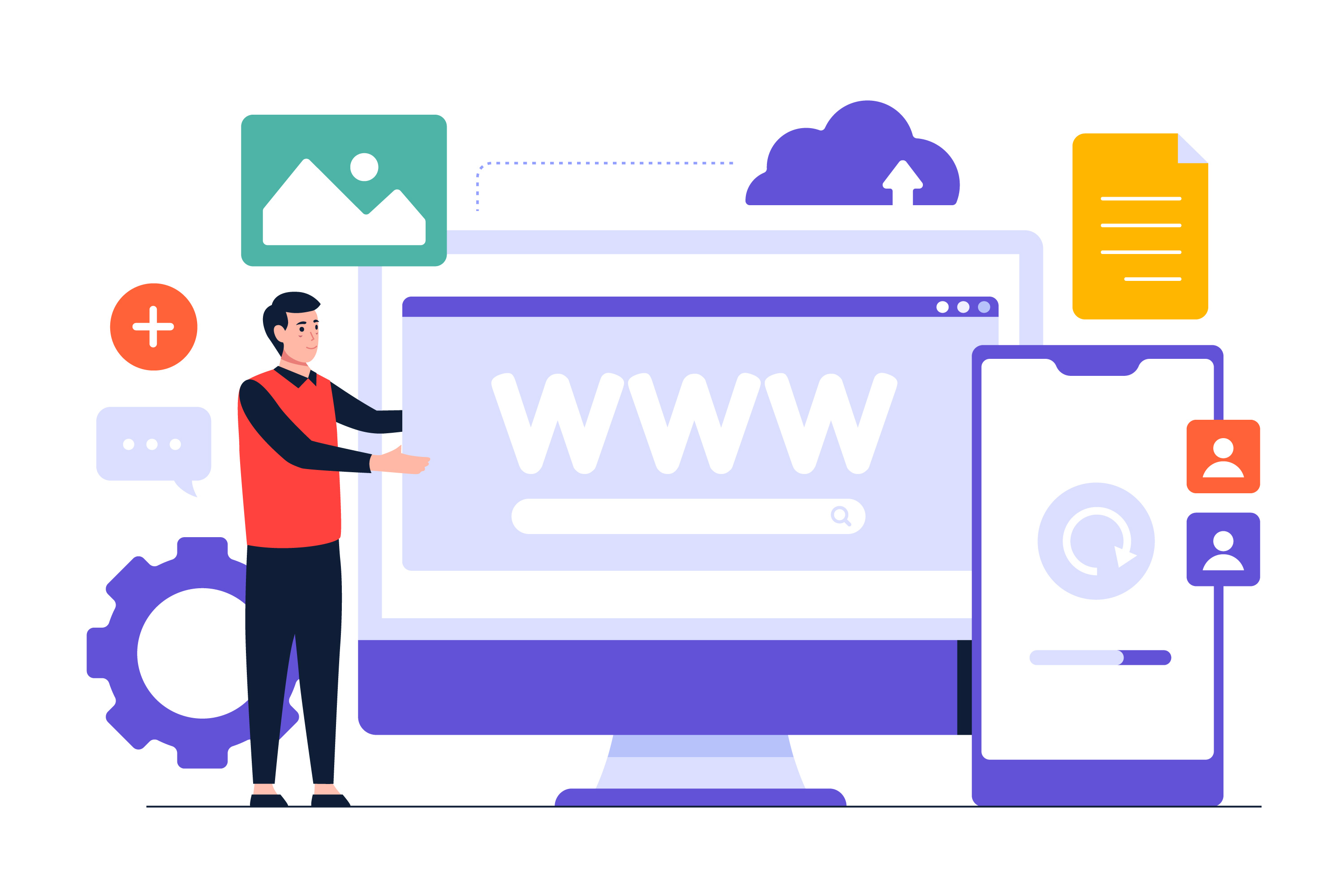



.gif)