

Updated:
May 17, 2025
Published:
April 9, 2024
Firebase vs. Custom Backend: Choosing the Right Fit
What is Firebase?
Firebase is a cloud platform built by Google to enable developers to host and manage their applications in an efficient and scalable way. Firebase offers a wide range of features and tools that enable developers to build their applications in a user-friendly and powerful way.
Firebase is a platform developed by Google to make it easy to develop mobile and web-based applications. It offers a wide range of features, including a real-time database, cloud functions, authentication and authorization, as well as integration with various platforms such as Android and iOS. Firebase allows developers to quickly and easily build applications that are tailored to the needs of their users.
Popular apps that use Firebase
Firebase is used by many successful applications, such as WhatsApp, Instagram, and Tinder. These apps use the power of Firebase to connect their users, store and manage data, and ensure their apps are always available.
Firebase advantages & disadvantages
Firebase offers a wide range of benefits that make it a popular choice for developers when looking for a custom backend for their mobile apps. Some of the most important Benefits Are:
- Easy integration: Firebase provides easy integration with various Programming languages and frameworks, such as Java, Swift, and Kotlin.
- scalability: Firebase is a scalable solution that allows developers to efficiently scale their applications to meet increasing demands.
- Real-Time Database: Firebase provides a real-time database that allows developers to manage and update their data in real time.
- Authentication and Authorization: Firebase provides easy authentication and authorization that allows developers to build their applications securely and efficiently.
- Push notifications: Firebase provides push notifications that allow developers to notify their apps in an easy-to-use way.
Disadvantages:
- Expenses: Firebase can Pricey Be, especially for large applications or those that have many users.
- Dependency on Firebase: When an application relies on Firebase, it can be difficult to migrate it to other platforms when Firebase is no longer available.
- Limited control: When an application is based on Firebase, the developer has less control over the infrastructure and data that is stored.
Firebase pricing
Firebase offers various prices and plans, which vary depending on the needs of the application. Pricing starts at $0 per month for small apps and can go up to $50,000 per month, depending on how many users and how much traffic an application generates.
Firebase core features
Firebase offers a wide range of features and tools that enable developers to build their applications in an efficient and scalable way. Some of the key features and tools include:
- Firebase Realtime Database: Firebase provides a real-time database that allows developers to manage and update their data in real time.
- Firebase Cloud Firestore: Firebase Cloud Firestore is a NoSQL database that allows developers to store and manage their data in a structured and scalable way.
- Firebase Authentication: Firebase provides easy authentication and authorization that allows developers to build their applications securely and efficiently.
- Firebase Cloud Functions: Firebase Cloud Functions are serverless features that enable developers to build their applications in an efficient and scalable way.
- Firebase Hosting: Firebase Hosting is an application hosting solution that allows developers to host and manage their applications in an efficient and scalable way.
- JavaScript and TypeScript: Firebase offers a variety of libraries and tools written in JavaScript and TypeScript. These languages are often used for unfolding used by applications built on Firebase.
- Development tools: Firebase offers a variety of tools for development, such as Firebase CLI, Firebase Console, and Firebase SDKs. These tools help developers build their applications in an efficient and scalable way.
These are just a few of the key tools and technologies used to develop a custom backend with Firebase. The specific tools and technologies may vary depending on requirements and applications.
User-defined backend
A custom backend refers to the development and implementation of a server-side infrastructure that is specifically tailored to the requirements of a particular application or system. Unlike a standard, pre-built backend, a custom backend is built from the ground up to meet an application's specific functions and requirements.
Some key aspects of a custom backend include:
1. Individual functionality: A custom backend is developed to meet the unique requirements of an application, rather than relying on a standard solution.
2nd Scalability and Performance: A custom backend can be designed to optimize the scalability and performance of the application.
3rd Security and privacy: A custom backend can implement specific security measures and privacy controls to ensure the integrity and confidentiality of application data.
4th Technologiwahl: With a custom backend, the most appropriate technologies, frameworks, and tools can be selected for the application, rather than being limited to ready-made solutions.
5th Adaptability: A user-defined backend can more easily adapt to changing Requirements or new features Can be customized as it was developed specifically for the application.
In summary, a custom backend provides more flexibility, control, and optimization compared to standard, pre-built backend solutions. It enables developers to create a customized server-side infrastructure that is perfectly tailored to the needs of their application.
Advantages & Disadvantages
advantages:
1. check: When an application is developed by a developer, they have more control over the infrastructure and data that is stored.
2nd Customization: Custom apps can be customized to meet an application's specific needs, making them more suitable for specific applications.
3rd flexibility: Custom apps can be developed on various platforms, making them interesting for developers who target different platforms.
Disadvantages:
1. Complexity: Custom apps can be more complex because they must be developed by a developer who understands all aspects of the application.
2nd Expenses: Custom apps can be expensive, especially if they're built on complex technologies or developed by an experienced developer.
3rd Time: Custom apps may take longer to develop because they must be developed by a developer who understands all aspects of the application.
The process of creating a custom app
The process of creating a custom app starts with developing a custom backend that is specifically tailored to the application's requirements. This user-defined backend should be able to fulfill the specific functions and functionalities of the app instead of using a standard solution.
An important aspect is the scalability and performance of the backend. It must be designed in such a way that it can optimize the scalability and performance of the application and adapt to growing requirements. In addition, specific security measures and privacy controls must be implemented to ensure the integrity and confidentiality of application data.
When developing the backend, it is important to select the most appropriate technologies, frameworks, and tools to create an optimal, high-quality solution. The backend should also be easy to adapt to changing requirements or new features, as it was developed specifically for the application.
Another important function is seamless integration of the backend into the existing IT infrastructure and communication with other systems, for example by implementing interfaces and services. In addition, the backend must provide efficient functions for storing, retrieving, updating, and deleting data that are tailored to the needs of the application.
In addition, the backend should implement mechanisms for secure authentication and authorization of users and systems so that users can easily access the code and database. Features for monitoring and logging activities, errors, and performance metrics are also important to make monitoring and troubleshooting easier.
Finally, the backend should be designed in such a way that it can be easily extended with new features and components in order to be able to respond to future requirements. Overall, the development of a custom backend is an important step in creating a tailor-made, high-quality app that optimally meets the specific needs of users and enables efficient deployment and analysis.
Conclusion
Firebase and custom backends both have advantages and disadvantages that must be carefully weighed against each other when making a decision to develop an application.
Firebase is a powerful and scalable cloud platform that makes it easy for developers to get started and provides many pre-built features. This significantly reduces development costs. However, Firebase can also be expensive, particularly for large applications, and the developer has less control over infrastructure and data.
A custom backend, on the other hand, offers more flexibility, adaptability, and control. It can be tailored exactly to the needs of the application. However, it also requires more development effort and expertise, which can drive up costs.
Ultimately, the best solution depends on the specific requirements of the application. For simpler projects with limited resources, Firebase may be a more efficient choice. For more complex applications with specific scalability, performance, or control requirements, a custom backend is often the better option. A careful analysis of the advantages and disadvantages is therefore crucial to make the right decision.


Zwischen Agenturalltag und Startup - unser Blog
In unserem Blog teilen wir Tipps rund um das Thema Appentwicklung, Startups und einige verrückte Geschichten aus unserem Agenturalltag mit euch.
Book yours free Video call
Do you want to talk to our team about your project and just hear what we could do for you? Then simply book a free video call with us now!



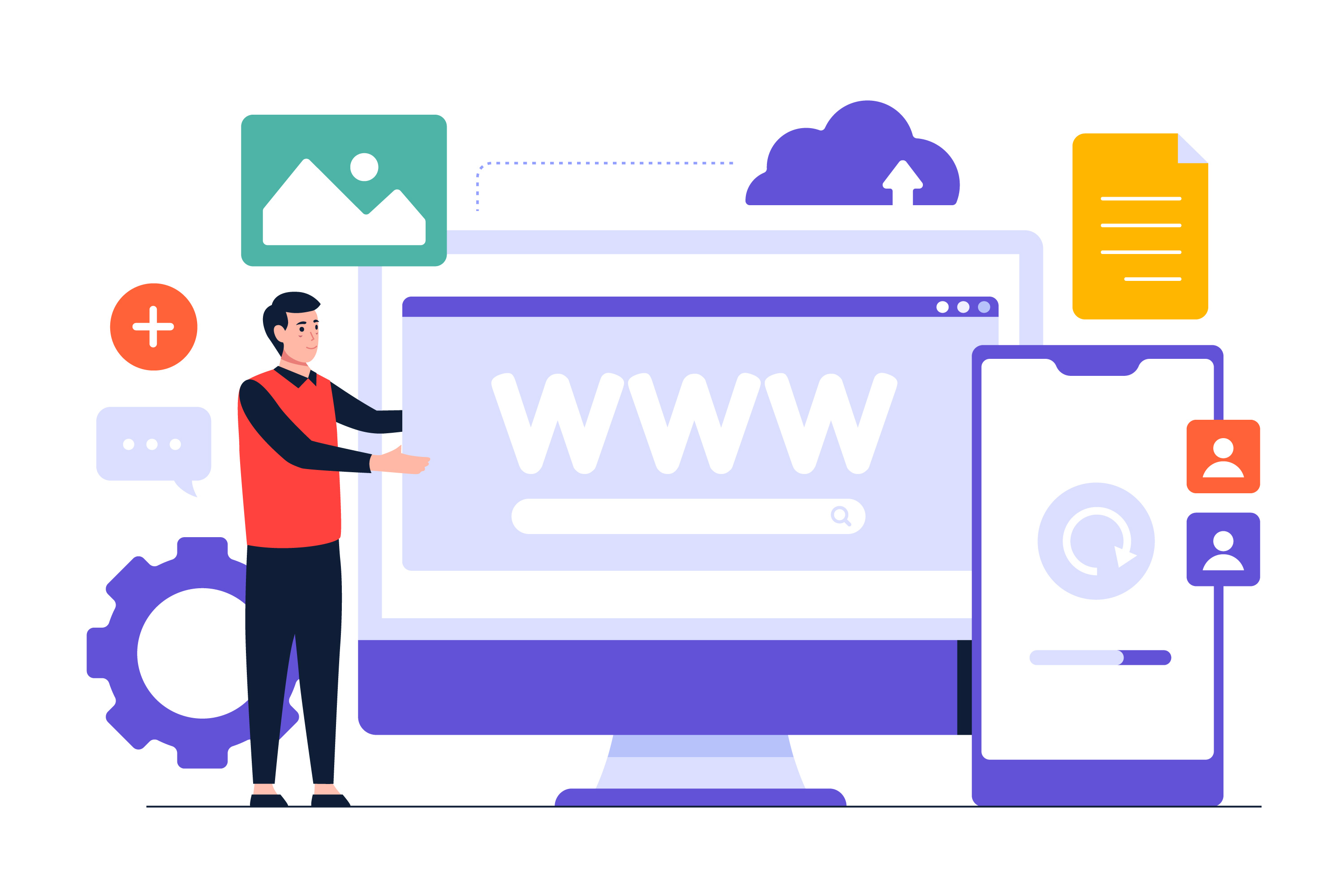



.gif)