

Updated:
March 8, 2025
Published:
March 10, 2022
How Android App Development Works: A Step-by-Step Guide
Would you like to have an Android app developed? There are various approaches to this: For example, you can have your app project implemented as a native app or as a cross-platform app.
Android app programming - What are native apps?
A native app is a mobile application that is developed specifically for a specific operating system. It can only be used on this one. For example, if you have an app created for Android devices, it cannot be used on an iOS device. For this, a new application would have to be developed.
The native app can be downloaded from the Google Play Store. This makes it quickly available to end users and can be used directly by them. The download is either free of charge or for a (usually small) fee.
Create an Android app - What are the advantages of mobile apps?
Native apps have the advantage for end users that they integrate seamlessly into the familiar operating system. The design and use are therefore not new territory, which is why the user can easily find their way around the app. He can also learn unknown processes intuitively in this way. This makes the app from Android Studio attractive for companies that want to enable users to use it in the most appealing way possible.
In addition, native apps are particularly powerful due to their adaptation to the operating system. Unlike many web apps, they run smoothly and quickly as long as they have been developed without errors. Android apps can be made available offline. This allows users to download them to mobile devices and then use them without an Internet connection. Despite the extensive availability of WLAN, this makes the app more attractive for many people.
Companies can thus expand their target group and increase the success of their app. The Android app can use the smartphone's functions. For example, it can access the microphone or camera and opens up a range of new possibilities.
Programming Android apps - How does the process work?
The app development agency does not start with the actual programming of the app. Instead, the development process starts with a UX/UI design prototype, which is the template for creating the application. The design is based on your customer requirements. You must therefore provide the developer with as much detail as possible in a briefing. Based on this, he can create a first draft. It acts as a rough sketch and shows how he will imagine your app later on.
At this point, you can submit your requests for changes and suggestions for improvement. During this phase, the developer can still easily implement them. In this way, he ensures that you are completely satisfied with the design. The design is then made more and more detailed.
At the end of the process, there is a prototype that looks very similar to the finished app. With it, you can interact and realistically test the user experience. This prototype sets the route in actual programming. Based on its structuring, you calculate the costs of app development very exactly, what was not possible in the earlier stages.
The Java, C, C++ or Kotlin programming language is used to develop the mobile app. For iOS apps, on the other hand, Objective C or Swift are used. If you have a native app programmed, you must choose an operating system at this point.
Various development tools such as frameworks, Java codes and the Android Debug Bridge are available for development. With them, programming can be completed faster and errors can be avoided more easily. The developers are now turning the previously developed prototype into reality. In doing so, they are based comprehensively on the customer's ideas and optimize the result for the Android operating system. This ensures that a powerful app is created. It still offers Android users the best user experience on their device.
Programming your own app - What are the disadvantages of the native app for Android?
The high degree of adaptation to a specific operating system has its drawbacks. The source code can only be used for an Android system. If you want to expand your target group afterwards and also offer your app for iOS devices, you need to have a new app developed. This involves a correspondingly high workload and doubled costs. As a result, it takes a long time before you can make your app available to your target group.
The cross-platform app — The alternative to the native app
Due to the weaknesses of the native app, the development of the cross-platform app has become established. It provides a potent alternative for Android or iOS programming.
The special feature is that the cross-platform app can be used on all operating systems with just one source code. This eliminates double programming and the associated effort. Costs are also significantly reduced accordingly. The code simply needs to be slightly adapted to the desired operating systems. This process can be automated with appropriate tools. Development itself is also simplified in the app builder, so that time and costs can be saved once again.
The result is an app that can also be downloaded from the Google Play Store. Like the native app, it fits well into the Android operating system and gives the user a pleasant user experience. The web app is another alternative to the native app.
However, it can only be used in one browser and limits the usage options accordingly. The web app does not fit seamlessly into the Android smartphone interface, resulting in a loss of usability. Offline use is also ruled out. The cross-platform app is therefore an excellent compromise between the available alternatives. It provides a timely and cost-effective result that does not result in noticeable sacrifices for the end user.
In this context, the hybrid app is often referred to as well. It is also being developed cross-platform and is a kind of website in the form of an app, which can therefore be described as a hybrid between the web app and the cross-platform app. Here, too, there is no need for complex development for individual operating systems.
The source code is built natively and then provided with HTML5 elements. It can therefore also be used for all common devices, which means that production costs are lower. The cross-platform app is suitable for a number of different projects that should lead to high-quality results at low costs. Small and medium-sized companies in particular can use this variant to save their budget and have a successful app developed at the same time.
Which app is the right choice for your Android programming?
How you ideally have your Android app programmed depends on your project. If you already know that you want to make your app available for Android devices alone, the native app may be the right choice for you. It offers a very good user experience and can be operated intuitively.
At the same time, production is quite cost-intensive. If you change your mind in the future and want to expand your target group to include iOS devices, this significantly increases costs. You can also have your Android app developed as a cross-platform application. So you don't limit yourself to one operating system and get a good app for little money.


Zwischen Agenturalltag und Startup - unser Blog
In unserem Blog teilen wir Tipps rund um das Thema Appentwicklung, Startups und einige verrückte Geschichten aus unserem Agenturalltag mit euch.
Book yours free Video call
Do you want to talk to our team about your project and just hear what we could do for you? Then simply book a free video call with us now!



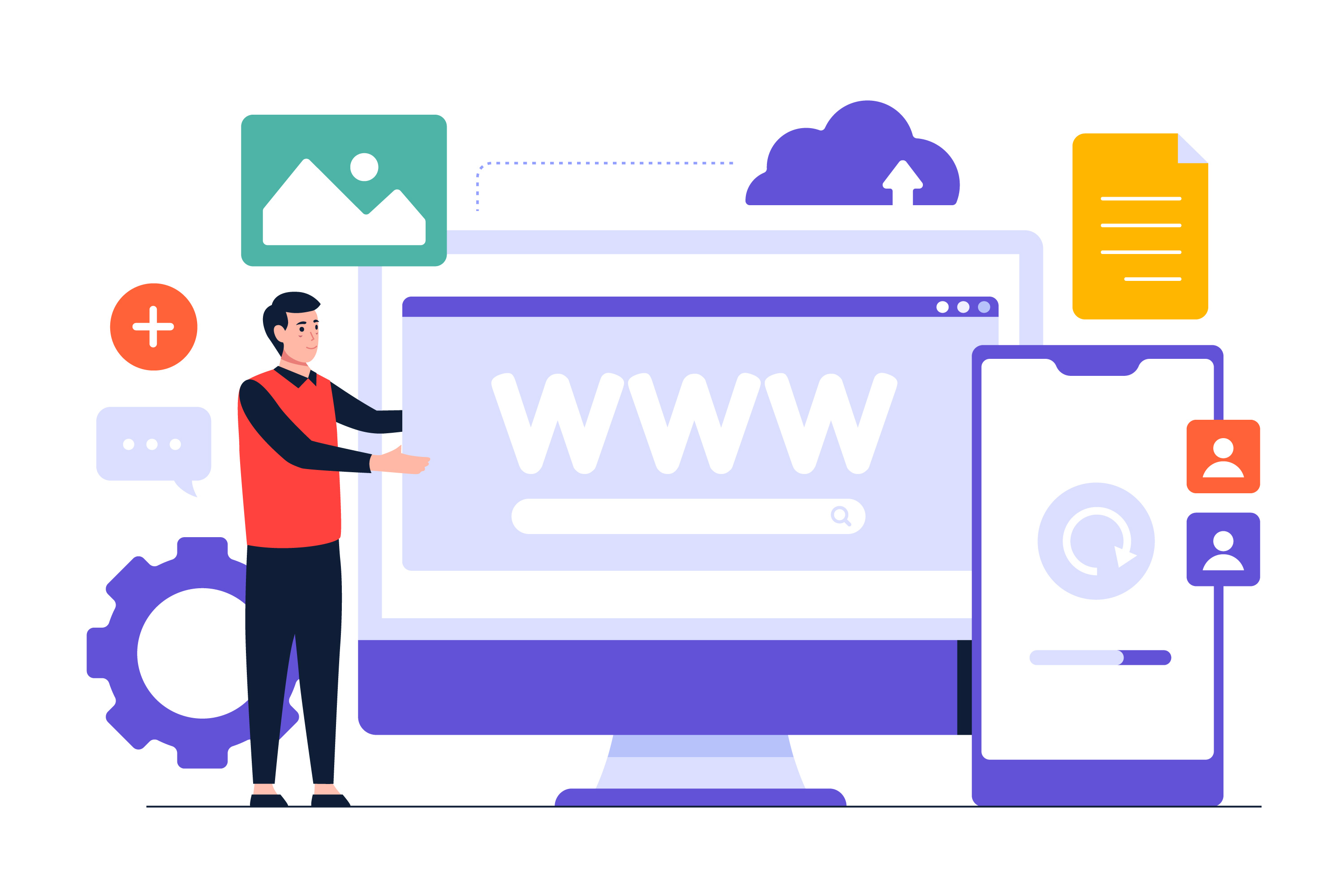



.gif)