

Updated:
May 13, 2025
Published:
February 28, 2022
From Idea to Final Product: A Guide to App Design | KNGURU
At the beginning, a design is created that explains how the app works and shows how it should work one day. The app design goes through several phases, in which your idea is turned into a finished prototype of the app. In this way, communication problems can be eliminated before programming, and a concept can be created that completely meets your wishes.
What is an app design?
Would you like to have the iOS or Android app programmed? Under the term app design, you probably imagine the colorful buttons and logos in the finished app. However, this is only the “finishing touch” in the design process. The focus here is on the function of the app, its internal processes, and its interaction with the user. An app UX/UI designer takes care primarily about the functionality of the app and is based on the needs of the users and the customer's goal. In addition, of course, a visually appealing product should also be created that the end user likes to use. The look itself is also covered by the term app design but only plays a role when the functionality has been satisfactorily designed.
The first step of app development — briefing the customer
Regardless of whether you have native apps, programming web apps, or cross-platform apps, it all starts with your app idea. Developers need to get to know them as comprehensively and in as much detail as possible so that they can create a concept that meets your expectations. At the beginning of the process, you, therefore, create a briefing in which you include all the guidelines and information that the developers need. The more detail you go into, the better you can counteract misunderstandings early on and ensure that the design process runs quickly and smoothly.
Programming a mobile phone app — the first design
Your completed briefing serves as the basis for the first design that the developers create for your iOS app or Android app. At the beginning, so-called wireframes are used, which make it possible to build a basic design without concrete content. Continuous text is displayed in the form of placeholders or gray boxes, for example. In this way, everyone involved can already easily see what the finished app will look like without already having all the content. Wireframes define a rough structure and decide where which content will be placed later. This is used to structure the information and helps developers to organize all of your information in an orderly manner. Menus, buttons, and logos are also already being used here. In this way, the developers can show you how they imagine completing your project without extensive detailed work. If you are not satisfied or have requests for changes, they can usually be implemented in just a few simple steps. The design is still easy to adapt during this phase. This is used to adapt the still very rough prototype exactly to your ideas and thus make subsequent work easier.
Develop an app — with mockups in detail
Once the first phase has been completed, Android and Apple developers use so-called mockups. They are more detailed than wireframes and allow a more accurate presentation of the design of the later native app, cross-platform app, or web app. Text and images are already integrated into mockups, which help the viewer get a realistic picture of the result. However, the building blocks are still static here, so the fine-tuning is still not visible here either. Even in this phase, developers work closely with their customers to receive direct feedback on the mockup and to be able to adapt it if necessary.
Android or iOS programming — the prototype of the app
Once the mockup has turned out to everyone's satisfaction, it's time to create the prototype. It completes the design process and is a detailed presentation of how the finished app will one day be available in the App Store or in the Google Play Store. Here, the focus is no longer on the graphical details that played a central role in the earlier phases. Instead, the focus is on the function. This means that you can now interact with the prototype and use it just as you would use Android apps on Android smartphones, for example. You can experience actual content and identify any usability issues. This once again makes it possible to find solutions and improve the design. One difficulty in this phase is the level of detail of the prototype. Although a design that is as detailed as possible offers an excellent insight into the final app, it is also very time-consuming. If, on the other hand, the prototype is designed too superficially, this can mean that it cannot be tested correctly and problems remain undetected when used by the user. If developers are supposed to program particularly complex hybrid apps or Android apps, they often create several prototypes. This allows them to get feedback quickly and constantly improve the design at the same time.
The design process ends with a detailed prototype that everyone involved is satisfied with. It already shows very precisely what the future app will look like and can be used. The prototype forms the basis for actual programming. With the help of the Java programming language, Java codes, and other tools such as an app builder, the idea of the customer and the designer is transformed into the finished app, which end users can finally download to their iOS or Android devices.
The prototype of the app also enables a precise definition of costs. The latter is difficult to assess on the basis of a rough idea, as the actual workload in Android Studio and the complexity of the app is only revealed when the customer's idea has been transformed into a design. During this process, wishes often change again, which can increase the workload and complicate the result. The prototype, on the other hand, records the exact processes in the app and defines the individual steps that are necessary until completion. The costs of your app can therefore be precisely estimated at this point.
At the beginning, a design is created that explains how the app works and shows how it should work one day. The app design goes through several phases, in which your idea is turned into a finished prototype of the app. In this way, communication problems can be eliminated yourself before programming and a concept can be created that completely meets your wishes.
What is an app design?
Would you like a Have the iOS or Android app programmed, under the term app design, you probably imagine the colorful buttons and logos in the finished app. However, this is only the “finishing touch” in the design process. The focus here is on the function of the app, its internal processes and its interaction with the user.
A App UX/UI designer takes care It is therefore primarily about the functionality of the app and is based on the needs of the users and the customer's goal. In addition, of course, a visually appealing product should also be created that the end user likes to use. The look itself is also covered by the term app design, but only plays a role when the functionality has been satisfactorily designed.
The first step of app development — briefing the customer
Regardless of whether you have native apps, Programming web apps or cross-platform apps Don't want to - it all starts with your app idea. Developers need to get to know them as comprehensively and in as much detail as possible so that they can create a concept that meets your expectations. At the beginning of the process, you therefore create a briefing in which you include all the guidelines and information that the developers need. The more detail you go into, the better you can counteract misunderstandings early on and ensure that the design process runs quickly and smoothly.
Programming a mobile phone app - the first design
Your completed briefing serves as the basis for the first design that the developers create for your iOS app or Android app. At the beginning, so-called wireframes are used, which make it possible to build a basic design without concrete content. Continuous text is displayed in the form of placeholders or gray boxes, for example. In this way, everyone involved can already easily see what the finished app will look like without already having all the content.
Wireframes define a rough structure and decide where which content will be placed later. This is used to structure the information and helps developers to organize all of your information in an orderly manner.
Menus, buttons and logos are also already being used here. In this way, the developers can show you how they imagine completing your project without extensive detailed work.
If you are not satisfied or have requests for changes, they can usually be implemented in just a few simple steps. The design is still easy to adapt during this phase. This is used to adapt the still very rough prototype exactly to your ideas and thus make subsequent work easier.
Develop an app - with mockups in detail
Once the first phase has been completed, Android and Apple Developers use so-called mockups. They are more detailed than wireframes and allow a more accurate presentation of the design of the later native app, cross-platform app or web app. Text and images are already integrated into mockups, which help the viewer get a realistic picture of the result. However, the building blocks are still static here, so that the fine-tuning is still not visible here either.
Even in this phase, developers work closely with their customer to receive direct feedback on the mockup and to be able to adapt it if necessary.
Android or iOS programming — the prototype of the app
Once the mockup has turned out to everyone's satisfaction, it's time to create the prototype. It completes the design process and is a detailed presentation of how the finished app will one day be available in the App Store or in the Google Play Store.
Here, the focus is no longer on the graphical details that played a central role in the earlier phases. Instead, the focus is on the function. This means that you can now interact with the prototype and use it just as you would use Android apps on Android smartphones, for example. You can experience actual content and identify any usability issues. This once again makes it possible to find solutions and improve the design.
One difficulty in this phase is the level of detail of the prototype. Although a design that is as detailed as possible offers an excellent insight into the final app, it is also very time-consuming. If, on the other hand, the prototype is designed too superficially, this can mean that it cannot be tested correctly and problems remain undetected when used by the user.
If developers are supposed to program particularly complex hybrid apps or Android apps, they often create several prototypes. This allows them to get feedback quickly and constantly improve the design at the same time.
The design process ends with a detailed prototype that everyone involved is satisfied with. It already shows very precisely what the future app will look like and can be used. The prototype forms the basis for actual programming. With the help of the Java programming language, Java codes and other tools such as an app builder, the idea of the customer and the designer is transformed into the finished app, which end users can finally download to their iOS or Android devices.
The prototype of the app also enables precise definition of costs. The latter are difficult to assess on the basis of a rough idea, as the actual workload in Android Studio and the complexity of the app is only revealed when the customer's idea has been transformed into a design. During this process, wishes often change again, which can increase the workload and complicate the result. The prototype, on the other hand, records the exact processes in the app and defines the individual steps that are necessary until completion. The costs of your app can therefore be precisely estimated at this point.


Zwischen Agenturalltag und Startup - unser Blog
In unserem Blog teilen wir Tipps rund um das Thema Appentwicklung, Startups und einige verrückte Geschichten aus unserem Agenturalltag mit euch.
Book yours free Video call
Do you want to talk to our team about your project and just hear what we could do for you? Then simply book a free video call with us now!



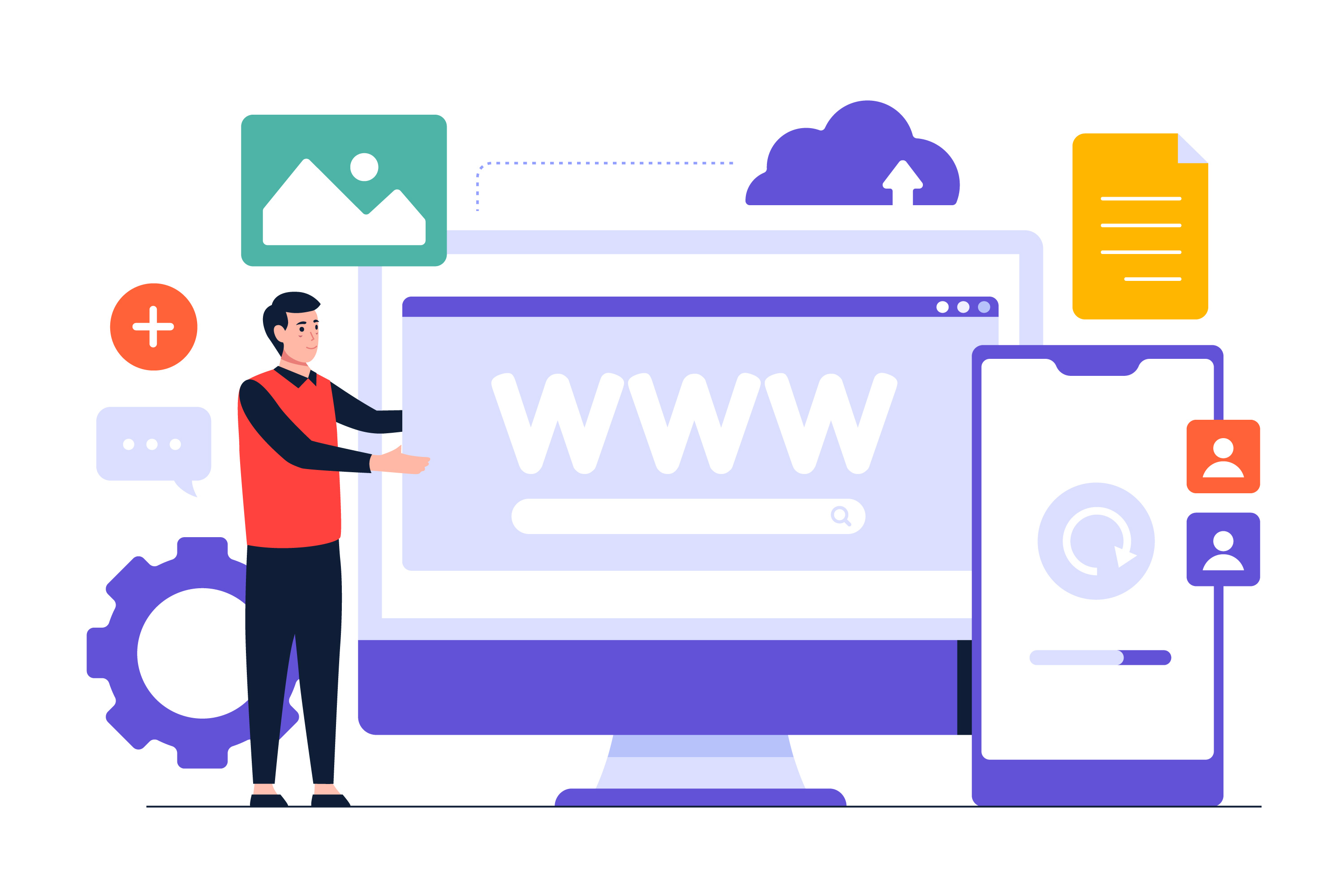



.gif)